Managing Public Network Access for a ServiceComb Engine
The ServiceComb engine supports public network access, which helps expand the microservice architecture from a closed environment on the intranet to an open ecosystem on the public network. This not only meets the requirements of Internet services and cross-cloud collaboration, but also improves the system elasticity, scalability, and DR capabilities through the openness of the technical architecture. In addition, based on the security and governance mechanisms, public network access is balanced between openness and controllability, providing key technical support for the business model of internal and external linkage in enterprise digital transformation.
Restrictions
- ServiceComb engines that do not have security authentication enabled do not have the authentication and authorization capabilities. Opening those engines to the public network may cause security risks and increases the system vulnerability. For example, data assets such as configurations and service information may be stolen.
- Do not use this function in a production environment or a network environment with high security requirements.
Prerequisites
An EIP has been created. For details, see Assigning an EIP.
Binding an EIP
ServiceComb engines that are bound with EIPs can be accessed from the public network.
- Log in to CSE.
- Choose Exclusive ServiceComb Engines.
- Click the target engine.
- In the Network Configuration and Security area, click Bind EIP.
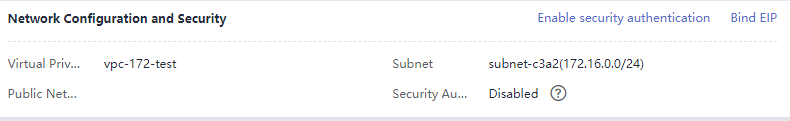
- Read the security risk prompt in the displayed dialog box and select I understand the security risks.
- In the EIP drop-down list, select the EIP to be bound. You can only select an EIP in the same enterprise project as the ServiceComb engine.
- Click OK.
Unbinding an EIP
If an EIP has been bound to a ServiceComb engine, you can unbind the EIP from the engine to disable the public network access to the engine.
- Log in to CSE.
- Choose Exclusive ServiceComb Engines.
- Click the target engine.
- In the Network Configuration and Security area, click Unbind EIP.
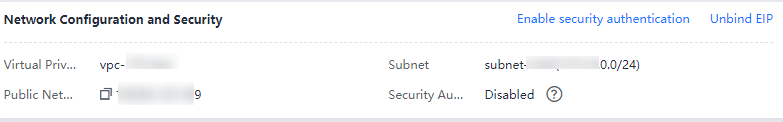
- In the displayed dialog box, click OK.
Feedback
Was this page helpful?
Provide feedbackThank you very much for your feedback. We will continue working to improve the documentation.See the reply and handling status in My Cloud VOC.
For any further questions, feel free to contact us through the chatbot.
Chatbot





