Notifications
CodeArts Repo Notifications
To set notifications, choose on the repository details page.
The settings take effect only for the repository configured.
Only the repository administrators and owners can view this tab page and configure notifications.

If all notification types in the notification settings are disabled, the system sends an email notification to the creator or administrator by default when you perform the following operations:
- When a repository is created, an email notification is sent to the creator or administrator by default.
- When a non-repository member applies to join a repository, an email notification is sent to the creator by default.
- When a repository is frozen or closed, an email notification is sent to the creator or administrator by default.
- Delete a repository: You can manually configure the system to send email notifications to the repository owner, administrator, committer, developer, and viewer.
- Capacity warning: By default, this parameter is not enabled. You can manually set the capacity warning threshold as required. When the capacity of a single repository exceeds the threshold, the system emails the repository owner, administrators, committers, and developers. The warning email is sent only once unless you update the warning settings.
- Open a merge request: Pushed states of the merge request (including create and re-open) to specified roles by email. By default, email notification is disabled. You can enable it to send email notifications to scorers, approvers, reviewers, and mergers.
- Update a merge request: Pushes code updates of the branch associated with the merge request to specified roles by email. By default, the email notification is disabled. You can enable it to send email notifications to scorers, approvers, or reviewers.
- Merge a request: By default, an email notification is sent to the MR creator. You can determine whether to also send an email notification to the merger.
- Review a merge request: By default, an email notification is sent to the MR creator. You can also disable the notification.
- Approve a merge request: By default, an email notification is sent to the MR creator. You can manually set not to send the notification.
- Create a review comment: By default, an email notification is sent to the MR creator. You can also disable the notification.
- Resolve a review comment: By default, an email notification will be sent to the MR creator. You can manually set not to send the notification.

If no email notification is received, go to Notifications to check whether the email and email notifications are enabled.
If you want to know repository changes in other ways than emails, you can choose Service Integration > Webhooks and customize notifications in your own system (third-party system).
Configuring Messages for CodeArts
CodeArts provides configurable notifications. On the CodeArts homepage, click your username in the upper right corner. In the dialog box that is displayed, click This Account Settings to configure notifications.

Choose General Settings> Notifications. Enable or disable and email notifications, and change the email address for receiving notifications.
You can also set a Do-Not-Disturb (DND) period so that you will not receive email notifications within the specified period.
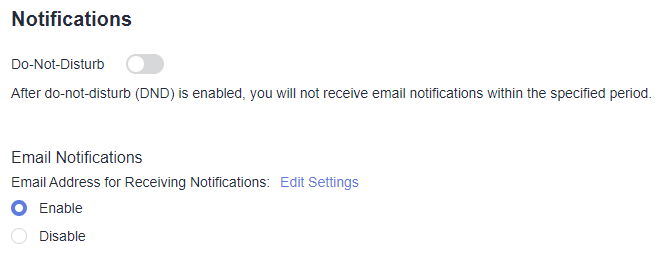
Feedback
Was this page helpful?
Provide feedbackThank you very much for your feedback. We will continue working to improve the documentation.See the reply and handling status in My Cloud VOC.
For any further questions, feel free to contact us through the chatbot.
Chatbot





