Backup
Repository backup has two modes:
- a: Back up the repository to another DevCloud region.
This mode imports a repository from a region to another region. For details, see Importing an External Repository.

On the Huawei Cloud International Website, the networks of each site are isolated from each other. Therefore, remote backup cannot be performed. Therefore, this function is unavailable now.
- b: Back up the repository to your local computer.
You can use the HTTPS or SSH clone mode. The clone command is generated as shown in b in the following figure. You only need to paste the command to the local Git client and run it. (Ensure the repository connectivity.)
To configure remote backup, choose on the repository details page.
Only the repository administrators and owners can view this tab page and have permissions.
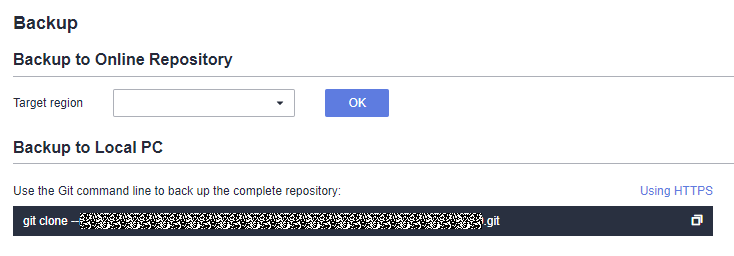
Feedback
Was this page helpful?
Provide feedbackThank you very much for your feedback. We will continue working to improve the documentation.See the reply and handling status in My Cloud VOC.
For any further questions, feel free to contact us through the chatbot.
Chatbot





