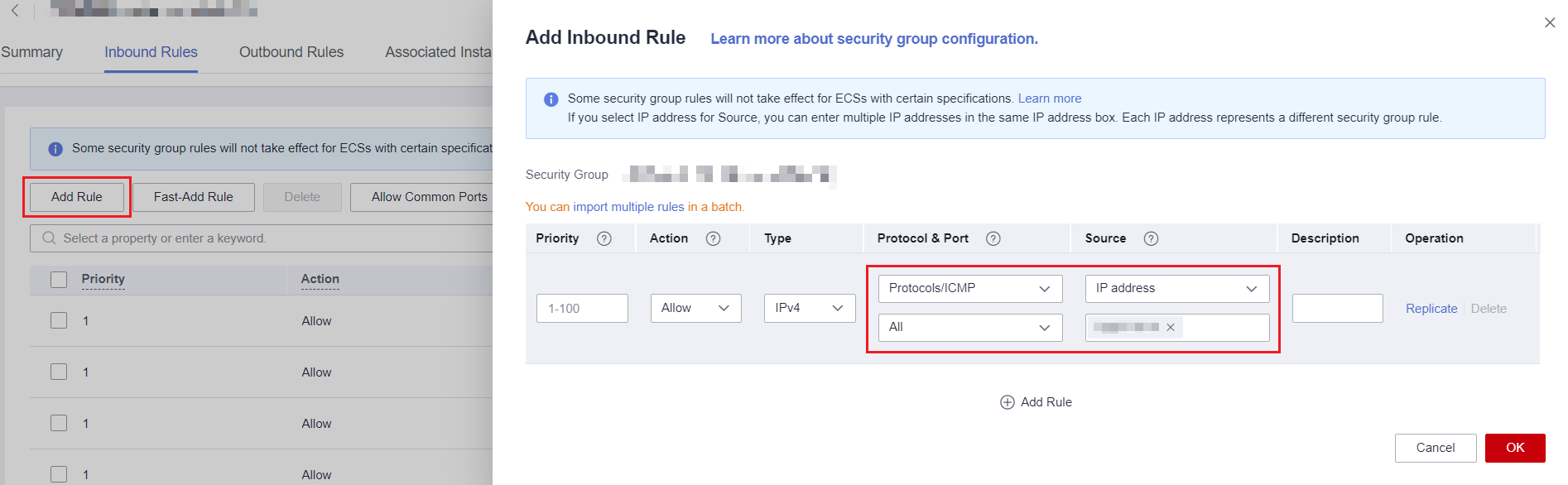Configuring Security Group Rules for ICMP Traffic
Scenario
Dedicated load balancers are used for CCE Autopilot clusters. If both the listener protocol and the health check protocol are UDP, you need to allow ICMP traffic from the backend subnet of the load balancer in the security group associated with the elastic network interfaces.
Procedure
- Log in to the CCE console, choose Service List > Networking > Virtual Private Cloud. In the navigation pane on the left, choose Access Control > Security Groups.
- In the security group list, locate the security group associated with the elastic network interfaces. The default security group is named {Cluster name}-cce-eni-{Random ID}.
If you specify a custom security group for the cluster, select this security group.
- Click the name of the security group. On the Inbound Rules tab, click Add Rule to add an inbound rule. For details, see Figure 1.
- Protocol & Port: Select all ICMP ports.
- Source: Enter the backend subnet of the load balancer.
- Click OK.
Feedback
Was this page helpful?
Provide feedbackThank you very much for your feedback. We will continue working to improve the documentation.See the reply and handling status in My Cloud VOC.
For any further questions, feel free to contact us through the chatbot.
Chatbot