Deleting a Cluster
You can delete a CCE Autopilot cluster that is no longer used on the CCE console to avoid extra expenditures. On the page for deleting the cluster, you can select the dependent resources to be deleted as needed. Read the message carefully and delete the cluster only when you are fully aware of the risks.
Precautions
- Deleting a cluster will delete the workloads and Services in the cluster, and the deleted data cannot be recovered. Before performing this operation, ensure that data has been backed up or migrated. Deleted data cannot be recovered.
- You cannot delete the following resources when deleting a cluster:
- Load balancers associated with Services and ingresses (Only the automatically created load balancers will be deleted.)
- Manually created VPC endpoints and their SNAT rules, or manually modified VPC endpoints and their SNAT rules after the cluster is automatically created
- If you delete a cluster that is not in the Running state (for example, in the Frozen or Unavailable state), associated resources, such as storage and networking resources, will be retained.
Billing
Billing for a cluster stops once it is deleted. However, residual resources in the cluster, such as yearly/monthly-billed resources, will still incur charges.
Deleting a Cluster
- Log in to the CCE console. In the navigation pane on the left, choose Clusters.
- Locate the cluster to be deleted, click ... to view more operations on the cluster, and choose Delete Cluster.
- In the displayed Delete Cluster window, select the resources to be released.
- Cloud storage (Pay-per-use): If the Delete option is selected, the underlying storage resources, such as EVS disks associated with PVs, will be deleted.
- Network resources: If the Delete option is selected, network resources automatically created by the cluster such as load balancers will be deleted.
- SNAT rule
- If the SNAT rule is being used by another CCE Autopilot cluster, the Delete option cannot be selected.
- After selecting this option, check whether the SNAT rule is used by resources other than the CCE Autopilot cluster to be deleted. If the SNAT rule is used by other resources, do not delete it. After you click Yes, CCE will delete the public NAT gateway, SNAT rule, and associated EIP that are automatically created by any CCE Autopilot cluster in the current VPC and are not used by other CCE Autopilot clusters.
- VPC endpoints:
- If VPC endpoints are being used by another CCE Autopilot cluster, the Delete option cannot be selected.
- After selecting this option, check whether the VPC endpoints are used by resources other than the CCE Autopilot cluster to be deleted. If the VPC endpoints are used by other resources, do not delete them. After you click Yes, CCE will delete the VPC endpoints that are automatically created by any CCE Autopilot cluster for accessing SWR, OBS, and APM and are not used by other CCE Autopilot clusters.
Figure 1 Deleting a cluster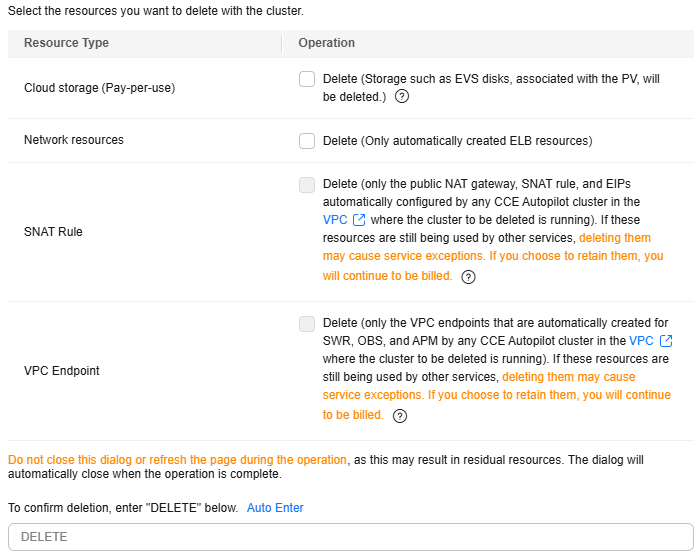
- Enter DELETE and click Yes to start deleting the cluster.
Deleting the cluster takes 1 to 3 minutes.
Common Issue
Symptom: The cluster failed to be deleted, the cluster status was Error, and the message "The cluster status is abnormal. The cluster functions cannot be used." was displayed.
Possible causes:
- Multiple SNAT rules can be configured on a public NAT gateway. If an SNAT rule that is not created for CCE Autopilot clusters is used for the cluster, the cluster fails to be deleted.
- There was an internal error when you tried to delete the VPC endpoints.
Solution:
Delete the cluster again. Delete or retain related resources as prompted during the deletion. If you choose to retain some resources, you will still be billed for these resources.
Feedback
Was this page helpful?
Provide feedbackThank you very much for your feedback. We will continue working to improve the documentation.See the reply and handling status in My Cloud VOC.
For any further questions, feel free to contact us through the chatbot.
Chatbot





