Creating a Backup Task
Scenarios
Create a data backup so that it can be used to restore SAP HANA if an error occurs, thereby ensuring SAP HANA reliability.
This section uses an SAP HANA system with SAP HANA Studio installed on a Windows ECS as an example to describe how to completely back up SAP HANA data.
For details about operation requirements and notes, see SAP HANA Database Backup and Recovery released by SAP.
Procedure
- On the SAP HANA Studio web page, right-click the SAP HANA system to be backed up and choose from the shortcut menu.
Figure 1 Backup entry
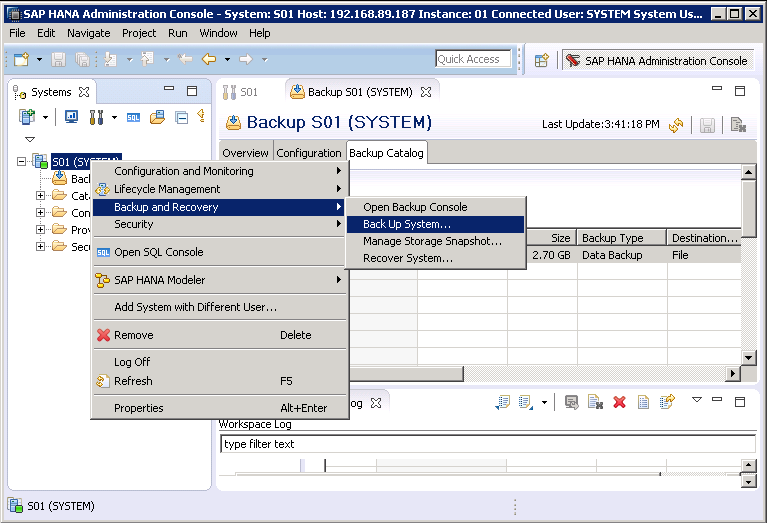
- On the Specify Backup Settings page, configure backup parameters.
The parameters are as follows:
- Backup Type: specifies the type of the backup. In this section, select Complete Data Backup, indicating that the backup contains all data required for restoring SAP HANA.
- Destination Type: specifies the target backup type. In this section, select File, indicating that the backup data is stored in a file.
- Backup Destination: specifies the target backup path. The default backup path, /hana/backup, is the path you have specified.
For file backup, ensure that the target backup path has sufficient space to store the backup file. You can change the target backup path as needed.
- Backup Prefix: specifies the backup file prefix. Time or date is recommended, for example, COMPLETE_DATA_BACKUP_20170622.
Figure 2 Specify Backup Settings page
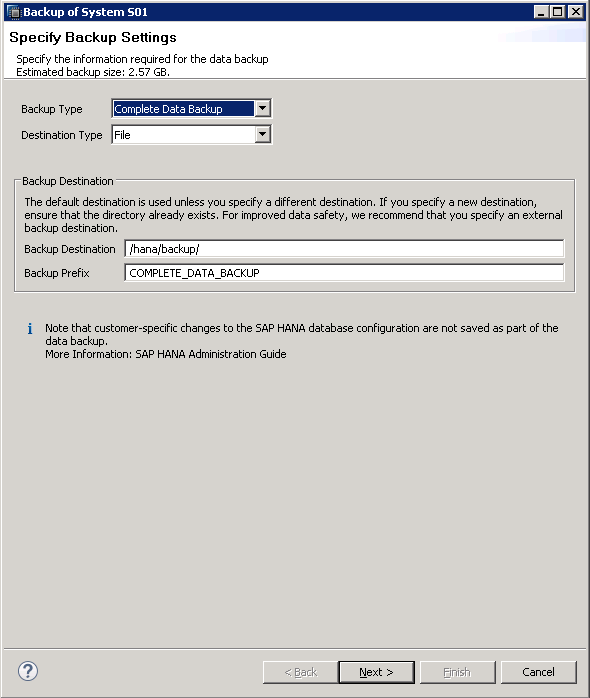
- Click Next.
Brief information about the backup configuration is displayed.
- Confirm the information and click Finish.
The system starts the backup.
- After the backup is complete, click Close.
- Log in to the SAP HANA node as user root, switch to /hana/backup, and run the following command:
ls -l | grep COM
In the preceding command, COM indicates that the files with prefix COM are to be displayed.
Displayed backup files are as follows:
-rw-r----- 1 s01adm sapsys 163840 Jun 23 16:22 COMPLETE_DATA_BACKUP_20170622_databackup_0_1 -rw-r----- 1 s01adm sapsys 83894272 Jun 23 16:22 COMPLETE_DATA_BACKUP_20170622_databackup_1_1 -rw-r----- 1 s01adm sapsys 83894272 Jun 23 16:22 COMPLETE_DATA_BACKUP_20170622_databackup_2_1 -rw-r----- 1 s01adm sapsys 2181046272 Jun 23 16:22 COMPLETE_DATA_BACKUP_20170622_databackup_3_1 -rw-r----- 1 s01adm sapsys 285220864 Jun 23 16:22 COMPLETE_DATA_BACKUP_20170622_databackup_4_1 -rw-r----- 1 s01adm sapsys 285220864 Jun 23 16:22 COMPLETE_DATA_BACKUP_20170622_databackup_5_1
Feedback
Was this page helpful?
Provide feedbackThank you very much for your feedback. We will continue working to improve the documentation.See the reply and handling status in My Cloud VOC.
For any further questions, feel free to contact us through the chatbot.
Chatbot





