Applying for a Dedicated WAF Engine
If your service servers are deployed on the cloud, you can apply for dedicated WAF engines (or dedicated WAF instances) to protect important websites through domain names or web applications with only IP addresses.
Prerequisites
- You have obtained management console login credentials for an account with the WAF Administrator and WAF FullAccess permissions.
- A VPC is available.
- Resource sets have been created.
Precautions

It takes about 10 minutes to create a dedicated WAF instance. If the instance is in the Running status, the instance has been created successfully.
Procedure
- Log in to the management console.
- Click
 in the upper left corner of the management console and select a region or project.
in the upper left corner of the management console and select a region or project. - Click
 in the upper left corner and choose Web Application Firewall under Security.
in the upper left corner and choose Web Application Firewall under Security. - If you are a first-time user for dedicated WAF instances, click Apply for Dedicated Engine Now on the left of the page.
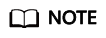
If you are not a first-time user for dedicated WAF instances, click Create WAF in the upper right corner of the page.
- On the Apply for Web Application Firewall page, set WAF instance parameters by referring to Table 1.
Table 1 Parameters of a dedicated WAF instance Parameter
Description
Billing Mode
Dedicated WAF instances are billed on a pay-per-use basis. You are billed for the required duration by the second, which starts when the instance is created and ends when the instance is deleted.
Region
Generally, a WAF instance you apply for in any region can protect web services in all regions. To make a WAF instance forward your website traffic faster, select the region nearest to your services.
AZ
Select an AZ in the selected region.
Instance Name Prefix
Set a prefix of the dedicated WAF instance name. If you apply for multiple instances at a time, the prefix to each instance name is the same.
Quantity
Set the number of WAF instances you want to apply for.
Specifications
Select specifications for your instance. WAF offers two types of specifications, 500 Mbit/s and 100 Mbit/s.
WAF Instance Type
ECS
Your WAF instance will be created on your ECS. You can view details of the ECS on the ECS console.
CPU Architecture
Select CPU specifications for your instance.
ECS Specifications
Select ECS specifications for your instance.
Estimated Final Specifications
Expected throughput for your reference.
VPC
Select the VPC to which the origin server belongs.
NOTICE:If you select a VPC that supports IPv6 and enable IPv6, the dedicated WAF instance supports IPv6 protection.
Subnet
Select a subnet configured in the VPC.
Security Group
Select a security group in the region or click Manage Security Group to go to the VPC console and create a security group. After you select a security group, the WAF instance will be protected by the access rules of the security group.
NOTICE:- You can configure your security group as follows:
- If your dedicated WAF instance and origin server are not in the same VPC, enable communications between the instance and the subnet of the origin server in the security group.
- In the lower right corner of the page, click Next.
- Confirm the configuration and click Apply Now.
- Click Back to Dedicated Engine List. On the Dedicated Engine page, view the instance status.
It takes about 10 minutes to create a dedicated WAF instance. If the instance is in the Running status, the instance has been created successfully.
Feedback
Was this page helpful?
Provide feedbackThank you very much for your feedback. We will continue working to improve the documentation.See the reply and handling status in My Cloud VOC.
For any further questions, feel free to contact us through the chatbot.
Chatbot





