Help Center/
Host Security Service/
User Guide (Ankara Region)/
Prevention/
Application Protection/
Enabling Application Protection
Updated on 2024-04-15 GMT+08:00
Enabling Application Protection
Prerequisites
You have enabled HSS premium, WTP, or container edition.
Constraints
- Currently, only Linux servers are supported.
- So far, only Java applications can be protected.
- The premium and higher editions support operations related to application protection.
Procedure
- Log in to the management console.
- In the upper left corner of the page, click
 , select a region, and choose .
, select a region, and choose . - Choose Prevention > Application Protection. Click the Protected Servers tab.
- Click Add Server. Select servers in the dialog box that is displayed.
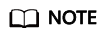
You can select a default security policy or create a security policy.
- Click Add and Enable Protection.
- On the Protected Servers tab, click the status in the RASP Protection column.
- Check the RASP software installation progress. Wait until the message "Installation completed." is displayed.
- Log in to the server, go to the Spring Boot startup path, and copy the parameters from the Configure Startup Parameters step to the command box.
- Restart the microservice to apply the protection settings.
- On the Protected Servers tab, check the protection status in the Microservice Protection column. If the status is Active, the protection has been enabled.
Parent topic: Application Protection
Feedback
Was this page helpful?
Provide feedbackThank you very much for your feedback. We will continue working to improve the documentation.See the reply and handling status in My Cloud VOC.
The system is busy. Please try again later.
For any further questions, feel free to contact us through the chatbot.
Chatbot





