How Do I Disable High-Risk Commands?
After creating a DCS Redis 4.0 or later instance, you can rename the following critical commands: Currently, you can only rename the COMMAND, KEYS, FLUSHDB, FLUSHALL, and HGETALL commands.
Rename them during instance creation or on the console after the instance is created. To do so, choose More > Command Renaming in the instance list.
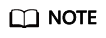
- Currently, Redis does not support disabling of commands. To avoid risks when using the preceding commands, rename them. For details about the supported and disabled commands in DCS, see Command Compatibility.
- The system will restart the instance after you rename commands. The new commands take effect after the restart.
- Remember the new command names because they will not be displayed on the console for security purposes.
Feedback
Was this page helpful?
Provide feedbackThank you very much for your feedback. We will continue working to improve the documentation.See the reply and handling status in My Cloud VOC.
For any further questions, feel free to contact us through the chatbot.
Chatbot





