New Pod Check
Check Items
- Check whether pods can be created on the existing nodes after the cluster is upgraded.
- Check whether pods can be created on new nodes after the cluster is upgraded.
Procedure
After creating a node based on New Node Check, create a DaemonSet workload to create pods on each node.
- Log in to the CCE console and click the cluster name to access the cluster console.
- In the navigation pane, choose Workloads. On the displayed page, click Create Workload or Create from YAML in the upper right corner. For details about how to create a DaemonSet, see Creating a DaemonSet.
It is a good practice to use the image for routine tests as the base image. You can deploy minimum pods for an application by referring to the following YAML file.
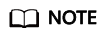
In this test, YAML deploys DaemonSet in the default namespace, uses ngxin:perl as the base image, requests 10m vCPUs and 10 MiB memory, and limits 100 MB CPU and 50 MiB memory.
apiVersion: apps/v1 kind: DaemonSet metadata: name: post-upgrade-check namespace: default spec: selector: matchLabels: app: post-upgrade-check version: v1 template: metadata: labels: app: post-upgrade-check version: v1 spec: containers: - name: container-1 image: nginx:perl imagePullPolicy: IfNotPresent resources: requests: cpu: 10m memory: 10Mi limits: cpu: 100m memory: 50Mi - After the workload is created, check whether the pods of the workload are running properly.
- After the check is complete, choose Workloads in the navigation pane. On the displayed page, click the DaemonSets tab, locate the post-upgrade-check workload, and choose More > Delete in the Operation column to delete the test workload.
Solution
If the pod cannot be created or the pod status is abnormal, contact technical support and specify whether the exception occurs on new nodes or existing nodes.
Feedback
Was this page helpful?
Provide feedbackThank you very much for your feedback. We will continue working to improve the documentation.See the reply and handling status in My Cloud VOC.
For any further questions, feel free to contact us through the chatbot.
Chatbot





