Network Policies
Network policies are designed by Kubernetes to restrict pod access. It is equivalent to a firewall at the application layer to enhance network security. The capabilities supported by network policies depend on the capabilities of the network add-ons of the cluster.
By default, if a namespace does not have any policy, pods in the namespace accept traffic from any source and send traffic to any destination.
Network policies are classified into the following types:
- namespaceSelector: selects particular namespaces for which all pods should be allowed as ingress sources or egress destinations.
- podSelector: selects particular pods in the same namespace as the network policy which should be allowed as ingress sources or egress destinations.
- ipBlock: selects particular IP blocks to allow as ingress sources or egress destinations.
Notes and Constraints
- Only clusters that use the tunnel network model support network policies. Network policies are classified into the following types:
- Ingress: All versions support this type.
- Egress: This rule type cannot be set currently.
- Network isolation is not supported for IPv6 addresses.
Using Ingress Rules
- Using podSelector to specify the access scope
apiVersion: networking.k8s.io/v1 kind: NetworkPolicy metadata: name: test-network-policy namespace: default spec: podSelector: # The rule takes effect for pods with the role=db label. matchLabels: role: db ingress: # This is an ingress rule. - from: - podSelector: # Only traffic from the pods with the "role=frontend" label is allowed. matchLabels: role: frontend ports: # Only TCP can be used to access port 6379. - protocol: TCP port: 6379The following figure shows how podSelector works.
Figure 1 podSelector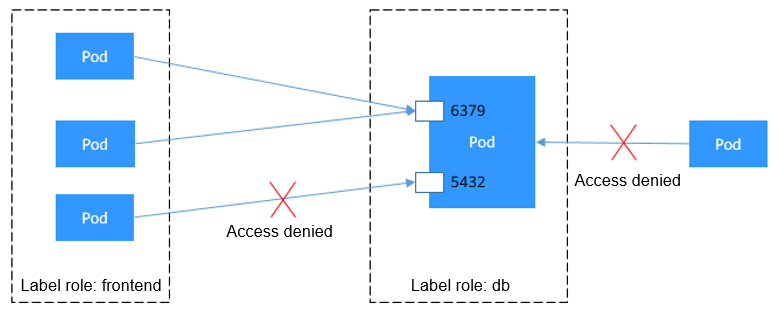
- Using namespaceSelector to specify the access scope
apiVersion: networking.k8s.io/v1 kind: NetworkPolicy metadata: name: test-network-policy spec: podSelector: # The rule takes effect for pods with the role=db label. matchLabels: role: db ingress: # This is an ingress rule. - from: - namespaceSelector: # Only traffic from the pods in the namespace with the "project=myproject" label is allowed. matchLabels: project: myproject ports: # Only TCP can be used to access port 6379. - protocol: TCP port: 6379The following figure shows how namespaceSelector works.
Figure 2 namespaceSelector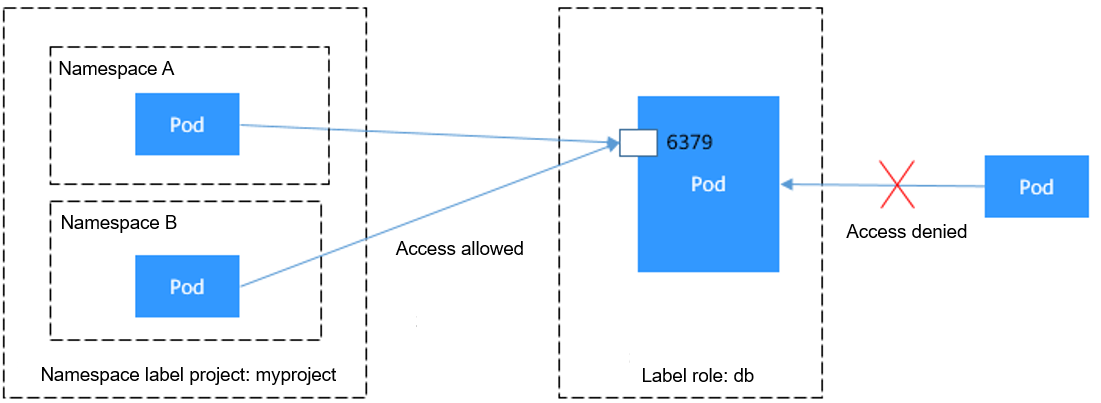
Creating a Network Policy on the Console
- Log in to the CCE console and click the cluster name to access the cluster console.
- Choose Policies in the navigation pane, click the Network Policies tab, and click Create Network Policy in the upper right corner.
- Policy Name: Specify a network policy name.
- Namespace: Select a namespace in which the network policy is applied.
- Selector: Enter a label, select the pod to be associated, and click Add. You can also click Reference Workload Label to use the label of an existing workload.
- Inbound Rule: Click
 to add an inbound rule. For details about parameter settings, see Table 1.
to add an inbound rule. For details about parameter settings, see Table 1.
Table 1 Adding an inbound rule Parameter
Description
Protocol & Port
Select the protocol type and port. Currently, TCP and UDP are supported.
Source Namespace
Select a namespace whose objects can be accessed. If this parameter is not specified, the object belongs to the same namespace as the current policy.
Source Pod Label
Allow accessing the pods with this label. If this parameter is not specified, all pods in the namespace can be accessed.
- After the configuration is complete, click OK.
Feedback
Was this page helpful?
Provide feedbackThank you very much for your feedback. We will continue working to improve the documentation.See the reply and handling status in My Cloud VOC.
For any further questions, feel free to contact us through the chatbot.
Chatbot





