Help Center/
Server Migration Service/
FAQs/
Disk Management/
How Do I Exclude a Partition from Migration in Windows?
Updated on 2025-10-31 GMT+08:00
How Do I Exclude a Partition from Migration in Windows?
Procedure
- Go to the Agent configuration directory on the source server.
- Modify the disk.cfg file as follows and save it.

[vol_mount_modify] D = -1
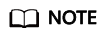
D = -1 indicates that disk D will not be migrated.
- Restart the Agent. Go back to the SMS console to check that the disk D's information has disappeared from the source server details. If drive D is still displayed in the source server details, delete the source server record on the SMS console and register the source server with SMS again.
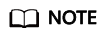
This method is only suitable for exclusion before the migration because restarting the Agent during the migration will cause a migration failure.
Feedback
Was this page helpful?
Provide feedbackThank you very much for your feedback. We will continue working to improve the documentation.See the reply and handling status in My Cloud VOC.
The system is busy. Please try again later.
For any further questions, feel free to contact us through the chatbot.
Chatbot





