Deploying a Real-Time Service
Real-time service deployment covers the following aspects:
- Initialize a real-time service.
- Deploy a real-time service predictor.
- Deploy a batch service transformer.
The service object predictor is returned after deployment. The attributes of the service object include all functions described in this chapter.
Sample Code
In ModelArts Notebook, you do not need to enter authentication parameters for session authentication. For details about session authentication of other development environments, see Session Authentication.
- Method 1: Initialize the predictor that has been deployed as a real-time service.
1 2 3 4 5
from modelarts.session import Session from modelarts.model import Predictor session = Session() predictor_instance = Predictor(session, service_id="your_service_id")
- Method 2: Deploy a real-time service predictor.
- Deploy the service in a public resource pool.
1 2 3 4 5 6 7 8 9 10 11 12 13 14 15 16 17 18 19 20 21 22
from modelarts.session import Session from modelarts.model import Model from modelarts.config.model_config import ServiceConfig, TransformerConfig, Schedule session = Session() model_instance = Model(session, model_id='your_model_id') vpc_id = None # (Optional) ID of the VPC where the real-time service instance is deployed. This parameter is left blank by default. subnet_network_id = None # (Optional) Subnet ID. This parameter is left blank by default. security_group_id = None # (Optional) Security group. This parameter is left blank by default. configs = [ServiceConfig(model_id=model_instance.model_id, weight="100", instance_count=1, specification="modelarts.vm.cpu.2u")] # For details, see specification in table 3. predictor_instance = model_instance.deploy_predictor( service_name="service_predictor_name", infer_type="real-time", vpc_id=vpc_id, subnet_network_id=subnet_network_id, security_group_id=security_group_id, configs=configs, # predictor configuration parameter. For details, see configs. schedule = [Schedule(op_type='stop', time_unit='HOURS', duration=1)] # (Optional) Specify the runtime duration for a real-time service. )
The model_id parameter specifies the model that is to be deployed as a real-time service. Obtain the value by calling the API described in Obtaining Models or from the ModelArts management console.
- Deploy the service in a dedicated resource pool.
from modelarts.config.model_config import ServiceConfig configs = [ServiceConfig(model_id=model_instance.model_id, weight="100", instance_count=1, specification="modelarts.vm.cpu.2u")] predictor_instance = model_instance.deploy_predictor( service_name="your_service_name", infer_type="real-time", configs=configs, cluster_id="your dedicated pool id" )
configs is defined by ServiceConfig in the SDK. The type of configs is list, and the tuple object in the list is ServiceConfig. The code is as follows:
1 2 3 4 5 6 7 8 9 10 11 12 13 14 15 16 17
configs = [] envs = {"model_name":"mxnet-model-1", "load_epoch":"0"} service_config1 = ServiceConfig( model_id="model_id1", # model_id1 and model_id2 must be the IDs of different versions of the same model. weight="70", specification="modelarts.vm.cpu.2u", # For details, see specification in table 3. instance_count=2, envs=envs) # (Optional) Configure the environment variable, for example, envs = {"model_name":"mxnet-model-1", "load_epoch":"0"}. service_config2 = ServiceConfig( model_id='model_id2', weight="30", specification="modelarts.vm.cpu.2u", # For details, see specification in table 3. instance_count=2, envs=envs) # (Optional) Configure the environment variable, for example, envs = {"model_name":"mxnet-model-1", "load_epoch":"0"}. configs.append(service_config1) configs.append(service_config2)
- Deploy the service in a public resource pool.
- Method 3: Deploy a batch service transformer.
1 2 3 4 5 6 7 8 9 10 11 12 13 14 15 16 17 18
from modelarts.session import Session from modelarts.model import Model from modelarts.config.model_config import TransformerConfig session = Session() model_instance = Model(session, model_id='your_model_id') vpc_id = None # (Optional) ID of the VPC where the batch service instance is deployed. This parameter is left blank by default. subnet_network_id = None # (Optional) Subnet ID. This parameter is left blank by default. security_group_id = None # (Optional) Security group. This parameter is left blank by default. transformer = model_instance.deploy_transformer( service_name="service_transformer_name", infer_type="batch", vpc_id=vpc_id, subnet_network_id=subnet_network_id, security_group_id=security_group_id, configs=configs # transformer configuration parameter. For details, see configs. )
configs is defined by TransformerConfig in the SDK. The type of configs is list, and the tuple object in the list is TransformerConfig. The code is as follows:
1 2 3 4 5 6 7 8 9 10 11 12 13 14 15 16
configs = [] mapping_rule = None # (Optional) Mapping between input parameters and CSV data mapping_type= "file" # File or CSV envs = {"model_name":"mxnet-model-1", "load_epoch":"0"} transformer_config1 = TransformerConfig( model_id="model_id", specification="modelarts.vm.cpu.2u", # For details, see specification in table 3. instance_count=2, src_path="/shp-cn4/sdk-demo/", # OBS path to the input of the batch task, for example, /your_obs_bucket/src_path dest_path="/shp-cn4/data-out/", # OBS path to the output of the batch task, for example, /your_obs_bucket/dest_path req_uri="/", mapping_type=mapping_type, mapping_rule=mapping_rule, envs=envs) # (Optional) Configure the environment variable, for example, envs = {"model_name":"mxnet-model-1", "load_epoch":"0"}. configs.append(transformer_config1)
Parameters
|
Parameter |
Mandatory |
Type |
Description |
|---|---|---|---|
|
service_id |
Yes |
String |
Service ID, which can be obtained from the real-time service on the ModelArts management console |
|
session |
Yes |
Object |
Session object. For details about the initialization method, see Session Authentication. |
|
Parameter |
Mandatory |
Type |
Description |
|---|---|---|---|
|
service_name |
No |
String |
Name of a service that consists of 1 to 64 characters and must start with a letter. Only letters, digits, underscores (_), and hyphens (-) are allowed. |
|
description |
No |
String |
Service description, which contains a maximum of 100 characters. By default, this parameter is left blank. |
|
infer_type |
No |
String |
Inference mode. The value can be real-time or batch. The default value is real-time.
|
|
vpc_id |
No |
String |
ID of the VPC to which a real-time service instance is deployed. By default, this parameter is left blank. In this case, ModelArts allocates a dedicated VPC to each user, and users are isolated from each other. To access other service components in the VPC of the service instance, set this parameter to the ID of the corresponding VPC. Once a VPC is configured, it cannot be modified. When vpc_id and cluster_id are configured, only the dedicated cluster parameter takes effect. |
|
subnet_network_id |
No |
String |
ID of a subnet. By default, this parameter is left blank. This parameter is mandatory when vpc_id is configured. Enter the network ID displayed in the subnet details on the VPC management console. A subnet provides dedicated network resources that are isolated from other networks. |
|
security_group_id |
No |
String |
Security group. By default, this parameter is left blank. This parameter is mandatory when vpc_id is configured. A security group is a virtual firewall that provides secure network access control policies for service instances. A security group must contain at least one inbound rule to permit the requests whose protocol is TCP, source address is 0.0.0.0/0, and port number is 8080. |
|
configs |
Yes |
configs parameters of predictor and transformer |
Model running configurations
|
|
schedule |
No |
schedule array |
Service scheduling configuration, which can be configured only for real-time services. By default, this parameter is not used. Services run for a long time. For details, see Table 6. |
|
cluster_id |
No |
String |
ID of an old-version dedicated resource pool, which is left blank by default. If this parameter is configured, the service will be deployed in the specified old-version dedicated resource pool. |
|
pool_name |
No |
String |
Name of a new-version dedicated resource pool. |
|
Parameter |
Mandatory |
Type |
Description |
|---|---|---|---|
|
model_id |
Yes |
String |
Model ID. Obtain the value by calling the API described in Obtaining Models or from the ModelArts management console. |
|
weight |
Yes |
Integer |
Weight of traffic allocated to a model. This parameter is mandatory only when infer_type is set to real-time. The sum of multiple weights must be equal to 100. If multiple model versions are configured in a real-time service and different traffic weights are set, ModelArts continuously accesses the prediction API of the service and forwards prediction requests to the model instances of the corresponding versions based on the weights. {
"service_name": "mnist",
"description": "mnist service",
"infer_type": "real-time",
"config": [
{
"model_id": "xxxmodel-idxxx",
"weight": "70",
"specification": "modelarts.vm.cpu.2u",
"instance_count": 1,
"envs":
{
"model_name": "mxnet-model-1",
"load_epoch": "0"
}
},
{
"model_id": "xxxxxx",
"weight": "30",
"specification": "modelarts.vm.cpu.2u",
"instance_count": 1
}
]
} |
|
specification |
Yes |
String |
Resource specifications. The options are modelarts.vm.cpu.2u, modelarts.vm.gpu.p4 (permission required), and modelarts.vm.ai1.a310 (permission required). For the options that require a permission, create a service ticket on Huawei Cloud. Then, ModelArts O&M personnel will add the permissions for you. |
|
instance_count |
Yes |
Integer |
Number of instances deployed in a model. The maximum number of instances is 128. To use more instances, submit a service ticket. |
|
envs |
No |
Map<String, String> |
(Optional) Environment variable key-value pair required for running a model. By default, this parameter is left blank. |
|
Parameter |
Mandatory |
Type |
Description |
|---|---|---|---|
|
model_id |
Yes |
String |
Model ID |
|
specification |
Yes |
String |
Resource flavor. Currently, modelarts.vm.cpu.2u and modelarts.vm.gpu.p4 are available. |
|
instance_count |
Yes |
Integer |
Number of instances deployed in a model. The value range during the closed beta test is [1, 2]. |
|
envs |
No |
Map<String, String> |
(Optional) Environment variable key-value pair required for running a model. By default, this parameter is left blank. |
|
src_path |
Yes |
String |
OBS path of the input data of a batch job |
|
dest_path |
Yes |
String |
OBS path of the output data of a batch job |
|
req_uri |
Yes |
String |
Inference API called in a batch task, which is a REST API exposed in the model image. Select an API URI from the model config.json file for inference. If an inference image preset in ModelArts is used, the value of this parameter is /. |
|
mapping_type |
Yes |
String |
Mapping type of the input data. The value can be file or csv.
The following shows how to create a batch service whose mapping_type is set to file: {
"service_name": "batchservicetest",
"description": "",
"infer_type": "batch",
"config": [{
"model_id": "598b913a-af3e-41ba-a1b5-bf065320f1e2",
"specification": "modelarts.vm.cpu.2u",
"instance_count": 1,
"src_path": "https://infers-data.obs.example.com/xgboosterdata/",
"dest_path": "https://infers-data.obs.example.com/output/",
"req_uri": "/",
"mapping_type": "file"
}]
}
The following shows how to create a batch service whose mapping_type is set to csv: {
"service_name": "batchservicetest",
"description": "",
"infer_type": "batch",
"config": [{
"model_id": "598b913a-af3e-41ba-a1b5-bf065320f1e2",
"specification": "modelarts.vm.cpu.2u",
"instance_count": 1,
"src_path": "https://infers-data.obs.example.com/xgboosterdata/",
"dest_path": "https://infers-data.obs.example.com/output/",
"req_uri": "/",
"mapping_type": "csv",
"mapping_rule": {
"type": "object",
"properties": {
"data": {
"type": "object",
"properties": {
"req_data": {
"type": "array",
"items": [{
"type": "object",
"properties": {
"input5": {
"type": "number",
"index": 0
},
"input4": {
"type": "number",
"index": 1
},
"input3": {
"type": "number",
"index": 2
},
"input2": {
"type": "number",
"index": 3
},
"input1": {
"type": "number",
"index": 4
}
}
}]
}
}
}
}
}
}]
} |
|
mapping_rule |
No |
Map |
Mapping between input parameters and CSV data. This parameter is mandatory only when mapping_type is set to csv. The mapping rule is similar to the input parameter definition in the config.json model configuration file. You only need to configure the index parameters under each parameter of the string, number, integer, or boolean type, and the value of this parameter to the values of the index parameters in the CSV file to send an inference request. Use commas (,) to separate multiple pieces of CSV data. The values of the index parameters start from 0. If the value of the index parameter is -1, ignore this parameter. For details, see the example code of deploying transformer. The format of the inference request body described in mapping_rule is as follows: {
"data": {
"req_data": [{
"input1": 1,
"input2": 2,
"input3": 3,
"input4": 4,
"input5": 5
}]
}
} |
|
Parameter |
Mandatory |
Type |
Description |
|---|---|---|---|
|
predictor |
Yes |
Predictor object |
Predictor object. Its attributes include all functions described in this chapter. |
|
Parameter |
Mandatory |
Type |
Description |
|---|---|---|---|
|
op_type |
Yes |
String |
Scheduling type. Currently, only the value stop is supported. |
|
time_unit |
Yes |
String |
Scheduling time unit. The options are as follows:
|
|
duration |
Yes |
Integer |
Value that maps to the time unit. For example, if the task stops after two hours, set time_unit to HOURS and duration to 2. |
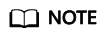
- Example of deploying a real-time predictor instance in the handwritten digit recognition project implemented by MXNet:
1 2 3 4 5 6 7 8 9 10 11 12 13 14 15
from modelarts.session import Session from modelarts.model import Model from modelarts.config.model_config import ServiceConfig, TransformerConfig model_instance = Model(session, model_id = "you_model_id") configs = [] config1 = ServiceConfig(model_id="you_model_id", weight="100", instance_count=1, specification="modelarts.vm.cpu.2u", envs={"input_data_name":"images", "input_data_shape":"0,1,28,28", "output_data_shape":"0,10"}) configs.append(config1) predictor = model_instance.deploy_predictor(service_name="DigitRecognition", configs=configs)
- Example of deploying a transformer instance (batch inference) in a handwritten digit recognition project implemented by MXNet:
1 2 3 4 5 6 7 8 9 10 11 12 13 14 15 16
from modelarts.session import Session from modelarts.model import Model from modelarts.config.model_config import ServiceConfig, TransformerConfig model_instance = Model(session, model_id = "your_model_id") configs = [] config1 = TransformerConfig(model_id="your_model_id", specification="modelarts.vm.cpu.2u", instance_count=1, envs={"input_data_name":"images","input_data_shape":"0,1,28,28","output_data_shape":"0,10"}, src_path="/w0403/testdigitrecognition/inferimages/", dest_path="/w0403/testdigitrecognition/" , req_uri = "/", mapping_type = "file") configs.append(config1) predictor = model_instance.deploy_transformer(service_name="DigitRecognition", infer_type="batch", configs=configs)
Feedback
Was this page helpful?
Provide feedbackThank you very much for your feedback. We will continue working to improve the documentation.See the reply and handling status in My Cloud VOC.
For any further questions, feel free to contact us through the chatbot.
Chatbot





