Updated on 2022-09-16 GMT+08:00
Listing Objects
After objects are uploaded, you may want to view the objects contained in a bucket. Sample code is as follows:
OBSListObjectsRequest *request = [[OBSListObjectsRequest alloc] initWithBucketName:@"bucketname"];
request.maxKeys = [NSNumber numberWithInt:10];
request.origin = @"www.example1.com";
[client listObjects:request completionHandler:^(OBSListObjectsResponse *response, NSError *error) {
NSLog(@"%d",response.contentsList.count);
}];
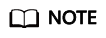
- After you call listObjects, an instance of OBSListObjectsResponse will be returned. This instance contains the response result of the listObject request.
- In the previous sample code, 1000 objects will be listed, by default.
- For more information, see Listing Objects.
Parent topic: Quick Start
Feedback
Was this page helpful?
Provide feedbackThank you very much for your feedback. We will continue working to improve the documentation.See the reply and handling status in My Cloud VOC.
The system is busy. Please try again later.
For any further questions, feel free to contact us through the chatbot.
Chatbot





