Logging In to the App and Joining a Meeting
Link Format
1
|
cloudlink://welinksoftclient/h5page?page=LoginAndJoinConf&server_url=meeting.huaweicloud.com&port=8443&conf_id=12345&enter_code=12345&name=Tom&open_mic=true&open_camera=false&nonce=Ey************************************pQ |
Parameter Description
|
Parameter |
Mandatory |
Type |
Description |
|---|---|---|---|
|
page |
Yes |
String |
Defines the scheme function. The value is LoginAndJoinConf. |
|
server_url |
No |
String |
Server address. If this parameter is left blank, the default server address of Huawei Cloud Meeting is used.
|
|
port |
No |
String |
Server port. If this parameter is left blank, the default port of Huawei Cloud Meeting is used. |
|
conf_id |
Yes |
String |
Meeting ID. |
|
enter_code |
No |
String |
Meeting password. |
|
name |
Yes |
String |
Name displayed in the meeting. |
|
open_mic |
No |
String |
Whether the microphone is enabled. Value: true (enabled) or false (disabled, default value). |
|
open_camera |
No |
String |
Whether the camera is enabled. Value: true (enabled) or false (disabled, default value). |
|
nonce |
Yes |
String |
Nonce used for meeting joining authentication. |
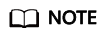
- To join a meeting as the host, set enter_code to the host password. To join a password-protected meeting as a guest, set enter_code to the guest password. If the meeting is password-free, leave enter_code blank.
- To obtain a nonce, call the server API for authenticating an app ID to obtain a token. Then, call the server API for obtaining a nonce for redirection without login. For details, see FAQ.
- The nonce must be valid. Otherwise, meeting joining will fail. A nonce can be used only once.
Feedback
Was this page helpful?
Provide feedbackThank you very much for your feedback. We will continue working to improve the documentation.See the reply and handling status in My Cloud VOC.
For any further questions, feel free to contact us through the chatbot.
Chatbot





