S2C VPN
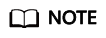
-
The maximum forwarding bandwidth provided in this section is measured under the following conditions. The actual forwarding bandwidth may vary according to various factors such as the conditions of the customer network and the Internet.
In the IKE policy, the IKE version is IKEv2, the authentication algorithm is MD5, the encryption algorithm is AES128-GCM, the DH algorithm is group 15, and the local and customer IDs are IP addresses.
|
Item |
Basic |
Professional 1 |
Professional 1: Supporting Access via Non-fixed IP Addresses |
Professional 2 |
Professional 2: Supporting Access via Non-fixed IP Addresses |
GM |
Professional 3 |
Professional 3: Supporting Access via Non-fixed IP Addresses |
|---|---|---|---|---|---|---|---|---|
|
Exclusive gateway resources |
Supported |
Supported |
Supported |
Supported |
Supported |
Supported |
Supported |
Supported |
|
Dual connections |
Supported |
Supported |
Supported |
Supported |
Supported |
Supported |
Supported |
Supported |
|
Active-active gateways |
Supported |
Supported |
Supported |
Supported |
Supported |
Supported |
Supported |
Supported |
|
Active/Standby gateways |
Supported |
Supported |
Supported |
Supported |
Supported |
Supported |
Supported |
Supported |
|
Policy-based mode |
Supported |
Supported |
Supported |
Supported |
Supported |
Supported |
Supported |
Supported |
|
Routing mode: static routing |
Supported |
Supported |
Supported |
Supported |
Supported |
Supported |
Supported |
Supported |
|
Routing mode: BGP routing |
Supported |
Supported |
Supported |
Supported |
Supported |
Supported |
Supported |
Supported |
|
Policy template mode |
Not supported |
Not supported |
Supported |
Not supported |
Supported |
Not supported |
Not supported |
Supported |
|
Maximum forwarding bandwidth |
100 Mbit/s |
300 Mbit/s |
300 Mbit/s |
1 Gbit/s |
1 Gbit/s |
500 Mbit/s |
5 Gbit/s |
5 Gbit/s |
|
Maximum number of VPN connection groups |
10 |
100 |
100 |
100 |
100 |
100 |
200 |
200 |
|
Interconnection with an enterprise router |
Not supported |
Supported |
Supported |
Supported |
Supported |
Supported |
Supported |
Supported |
|
Private network |
Not supported |
Supported |
Not supported |
Supported |
Not supported |
Supported |
Supported |
Not supported |
|
Access via non-fixed IP addresses |
Not supported |
Not supported |
Supported |
Not supported |
Supported |
Not supported |
Not supported |
Supported |
|
Supported regions |
Subject to the regions available on the management console |
Subject to the regions available on the management console |
Subject to the regions available on the management console |
Subject to the regions available on the management console |
Subject to the regions available on the management console |
Subject to the regions available on the management console |
Subject to the regions available on the management console |
Subject to the regions available on the management console |
Feedback
Was this page helpful?
Provide feedbackThank you very much for your feedback. We will continue working to improve the documentation.See the reply and handling status in My Cloud VOC.
For any further questions, feel free to contact us through the chatbot.
Chatbot





