Modifying Configurations
When using ModelArts, you can select compute resources as required. ModelArts allows you to modify configurations after a job is started. If your requirements still cannot be met after you use the methods provided by ModelArts to modify configurations, you can create a new job and migrate data to it.
Changing a Billing Mode
ModelArts allows you to change the billing mode of a dedicated resource pool. For details, see Resource Pools.
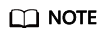
The billing mode of only old-version dedicated resource pools for development or training can be changed between pay-per-use and yearly/monthly.
Restrictions on changing a billing mode are as follows:
- Pay-per-use can be changed to yearly/monthly only if there are pay-per-use consumption records. The yearly/monthly billing takes effect immediately after the change.
- Yearly/Monthly changed from pay-per-us takes effect only after the original yearly/monthly period has expired.
Resizing a Dedicated Resource Pool
ModelArts allows you to resize a running dedicated resource pool. For details, see Adjusting the Capacity of a Resource Pool.
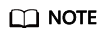
For details about how to resize an old-version dedicated resource pool, see Resource Pools. Restrictions on resizing a dedicated resource pool are as follows:
- The capacity of a dedicated resource pool billed on a yearly/monthly basis can only be increased. After the yearly/monthly period expires, its billing mode can be changed to pay-per-use.
- The capacity of a pay-per-use dedicated resource pool can be manually adjusted, and the adjusted resource pool will be billed based on the new number of nodes.
Feedback
Was this page helpful?
Provide feedbackThank you very much for your feedback. We will continue working to improve the documentation.See the reply and handling status in My Cloud VOC.
For any further questions, feel free to contact us through the chatbot.
Chatbot





