Billing
Billing Items
You are billed based on the specifications of the enterprise switch: small, medium, or large.
For pricing details, see Enterprise Switch Price Calculator.
Billing Mode
|
Billing Mode |
Description |
Impact of Operations on Billing |
|---|---|---|
|
Yearly/Monthly |
If you buy a yearly/monthly enterprise switch, you need to make a one-off payment for the enterprise switch in your selected period. The price varies by enterprise switch specifications and is subject to the one on the payment page. Enterprise switches of the following specifications can be billed on a yearly/monthly basis:
NOTE:
The yearly/monthly billing mode is available only in regions LA-Santiago and AF-Johannesburg. |
You can unsubscribe from a yearly/monthly subscription. Your actual usage fee and some preferential fees will be deducted from the refund amount. |
|
Pay-per-use |
Billing starts immediately after an enterprise switch is created. Your enterprise switch is billed by the second but settled by the hour. If the usage is less than an hour, you are billed based on the actual duration consumed. Enterprise switches of the following specifications can be billed on a pay-per-use basis:
|
- |
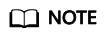
- Small
- Maximum Bandwidth: 3 Gbit/s
- Maximum PPS: 500,000
- Connected Subnets: 1
- Medium
- Maximum Bandwidth: 5 Gbit/s
- Maximum PPS: 1,000,000
- Connected Subnets: 3
- Large
- Maximum Bandwidth: 10 Gbit/s
- Maximum PPS: 2,000,000
- Connected Subnets: 6
How Do I Renew an Enterprise Switch? What Will Happen If My Account Is in Arrears?
- If your yearly/monthly resource has expired and is not renewed, the resource enters the grace period. If you do not renew the monthly/yearly resource within the grace period, the resource enters a retention period after the grace period has expired.
You cannot perform any operations on yearly/monthly resources that are in the grace or retention period. To ensure that your services are not affected, renew the resources before they expire.
- If your pay-per-use resource is in arrears, the resource enters the grace period. If you do not pay off the arrears of the pay-per-use resource within the grace period, the resource enters a retention period after the grace period has expired.
You can still perform operations on pay-per-use resources in the grace period. However, you cannot perform any operations on them if they enter the retention period.
Unsubscription
- If you want to unsubscribe from a pay-per-use enterprise switch, delete the enterprise switch.
- If you want to unsubscribe from a yearly/monthly enterprise switch, refer to Unsubscriptions.
Feedback
Was this page helpful?
Provide feedbackThank you very much for your feedback. We will continue working to improve the documentation.See the reply and handling status in My Cloud VOC.
For any further questions, feel free to contact us through the chatbot.
Chatbot





