Este conteúdo foi traduzido por máquina para sua conveniência e a Huawei Cloud não pode garantir que o conteúdo foi traduzido com precisão. Para exibir o conteúdo original, use o link no canto superior direito para mudar para a página em inglês.
Central de ajuda>
Data Encryption Workshop>
Visão geral de serviço>
KMS>
Serviços em nuvem com KMS integrado>
Encrypting Data in DDS
Atualizado em 2022-12-29 GMT+08:00
Encrypting Data in DDS
- When a user purchases a database instance from DDS, the user can select Disk encryption and use the key provided by KMS to encrypt the disk of the database instance. For more information, see the Relational Database Service User Guide.
Figura 1 Encrypting data in DDS
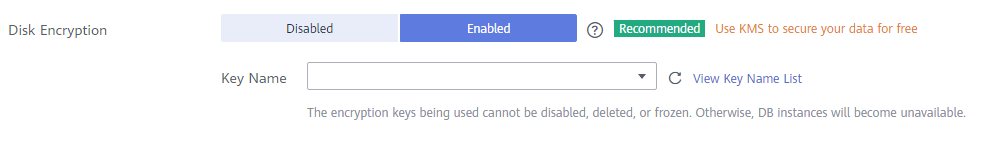
There are two types of CMKs that can be used:
- The default master key dds/default created by KMS
- CMKs that you create on the KMS console using KMS-generated key materials
- You can also call the required API of DDS to purchase encrypted DB instances. For details, see Document Database Service API Reference.
Tópico principal: Serviços em nuvem com KMS integrado
Feedback
Esta página foi útil?
Deixar um comentário
Obrigado por seus comentários. Estamos trabalhando para melhorar a documentação.
O sistema está ocupado. Tente novamente mais tarde.









