Related Services
CCE
Cloud Container Engine (CCE) rapidly builds a highly reliable container cluster based on the cloud server and adds nodes in the cluster. CGS installs shields on a cluster to protect container applications on nodes in a cluster.
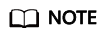
CCE is a high-performance, high-reliability service through which enterprises can manage containerized applications. CCE supports native Kubernetes applications and tools, allowing you to easily set up a container runtime environment on the cloud. For more information, see the Cloud Container Engine User Guide.
CTS
Cloud Trace Service (CTS) provides you with a history of CGS operations. After enabling CTS, you can view all generated traces to review and audit performed CGS operations. For details, see the Cloud Trace Service User Guide.
|
Operation |
Resource Type |
Trace Name |
|---|---|---|
|
Enabling cluster protection |
cgs |
openClusterProtect |
|
Disabling cluster protection |
cgs |
closeClusterProtect |
|
Adding a policy |
cgs |
addPolicy |
|
Editing a policy |
cgs |
modifyPolicy |
|
Deleting a policy |
cgs |
deletePolicy |
|
Applying a policy to an image |
cgs |
imageApplyPolicy |
|
Ignoring all images affected by the vulnerability |
cgs |
ignoreVul |
|
Restoring all images affected by the vulnerability |
cgs |
cancelIgnoreVul |
|
Ignoring images affected by the vulnerability |
cgs |
ignoreImageVul |
|
Unignoring of images affected by the vulnerability |
cgs |
cancelIgnoreImageVul |
|
Unauthorized access |
cgs |
registerCgsAgency |
|
Manually scanning images |
cgs |
scanPrivateImage |
|
Obtaining and scanning images from Software Repository for Container (SWR) |
cgs |
syncSwrPrivateImage |
SWR
Software Repository for Container (SWR) provides easy, secure, and reliable management over container images throughout their lifecycles, facilitating the deployment of containerized services. For more information, see the Software Repository for Container User Guide. CGS scans vulnerabilities and configurations in container images to help enterprises detect the container environment that cannot be achieved by traditional security software.
IAM
Identity and Access Management (IAM) provides the permission management for CGS. Only users granted with CGS Administrator permissions can use CGS. To obtain the permissions, contact users who have Security Administrator permissions. For details, see Identity and Access Management User Guide.
Feedback
Was this page helpful?
Provide feedbackThank you very much for your feedback. We will continue working to improve the documentation.See the reply and handling status in My Cloud VOC.
For any further questions, feel free to contact us through the chatbot.
Chatbot





