Pay-per-Use to Yearly/Monthly
If you have a pay-per-use public NAT gateway that you expect to use for a long time, you can change it to yearly/monthly billing to reduce costs. Doing so will create an order. After you pay for the order, yearly/monthly billing will be applied immediately.
Prerequisites
The billing mode of the public NAT gateway is pay-per-use.
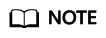
- The yearly/monthly billing mode can be changed to pay-per-use only for public NAT gateways.
Procedure
- Log in to the NAT Gateway console.
- Log in to the management console.
- Click
 in the upper left corner and select the desired region and project.
in the upper left corner and select the desired region and project. - Click
 in the upper left corner and choose Networking > NAT Gateway.
in the upper left corner and choose Networking > NAT Gateway.
- On the Public NAT Gateway page displayed, locate the target public NAT gateway. In the Operation column, choose Operation > Change Billing Mode.
- Select the required duration, confirm information, and click Pay.
- Return to the Public NAT Gateway page and check whether Billing Mode of the Public NAT gateway has changed to Yearly/Monthly.
Feedback
Was this page helpful?
Provide feedbackThank you very much for your feedback. We will continue working to improve the documentation.See the reply and handling status in My Cloud VOC.
For any further questions, feel free to contact us through the chatbot.
Chatbot





