Performing a Risk Check and Downloading the Check Report
Risk Check helps you check cloud resources in terms of performance, efficiency, reliability, security, cost optimization, and service quotas. It also provides dedicated checks by cloud service type. After the check is complete, you can export the report by risk dimension or cloud service as needed.
Procedure
- Log in to the Huawei Cloud management console.
- In the upper left corner of the homepage, click
 to expand the service list and choose Management & Governance > Optimization Advisor.
to expand the service list and choose Management & Governance > Optimization Advisor. - In the navigation pane, choose Overview.
- Click Start Check in the upper right corner, set the check account and risk dimension, and then click OK.
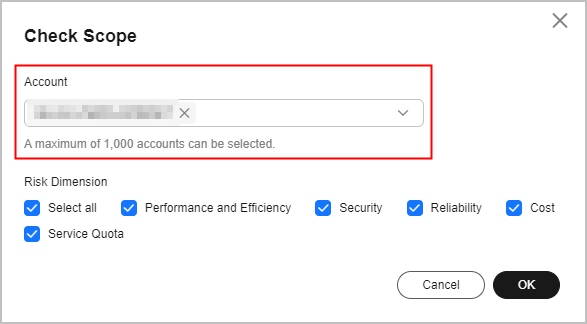
- After the check is complete, click Download in the upper right corner of the page to save the check result to your local PC.
- On the Risk Check page, you can check each check item by dimension and download the check result of each specific check.
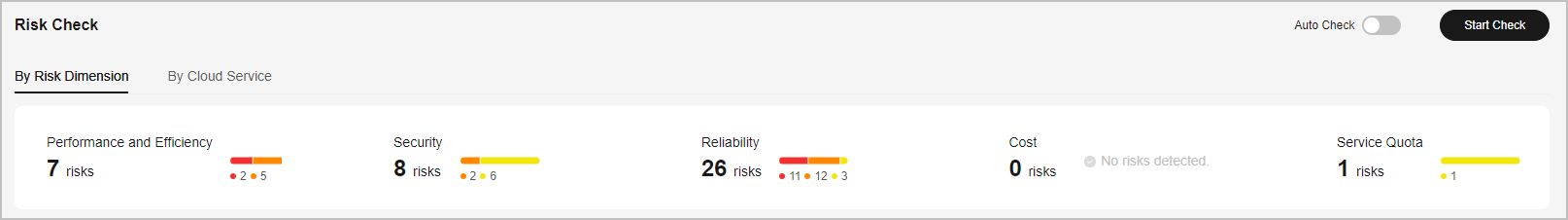
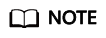
- Each Huawei Cloud account allows up to 10 daily checks, either manually or automatically triggered.
Feedback
Was this page helpful?
Provide feedbackThank you very much for your feedback. We will continue working to improve the documentation.See the reply and handling status in My Cloud VOC.
For any further questions, feel free to contact us through the chatbot.
Chatbot





