VPC Endpoint (VPCEP) Connection
VPC endpoints are used for connecting your staking nodes with backend resources, such as Elastic Cloud Server (ECS) and Cloud Container Engine (CCE), through a Huawei Cloud private network.
Prerequisites
You have created at least one staking node and enabled VPC Endpoint (VPCEP) for it.
Precautions
- The staking node, VPC endpoint, and backend resources must be in the same region, for example, AP-Singapore.
- The VPC endpoint and backend resources must be in the same Virtual Private Cloud (VPC).
Procedure
- Obtain the VPC endpoint service name.
- Log in to the NES console.
- Choose Dedicated > Network Management.
- Click a node ID and obtain the VPC Endpoint on the node details page.
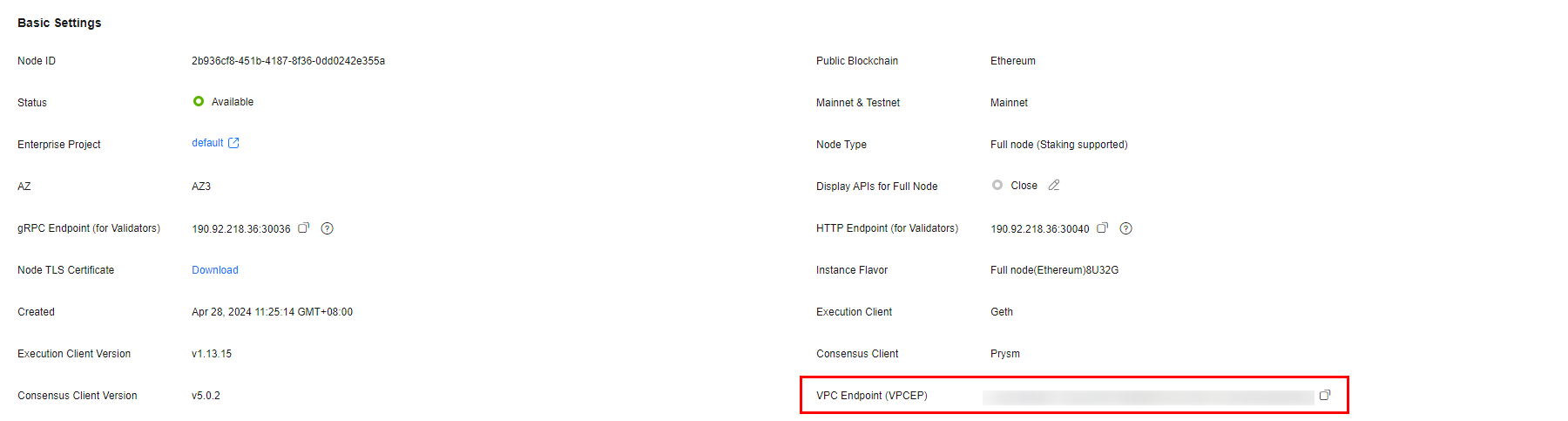
- Buy a VPC endpoint.
- Log in to the VPC Endpoint console.
- Choose VPC Endpoint > VPC Endpoints.
- Click Buy VPC Endpoint and configure parameters. For details, see Buying a VPC Endpoint.
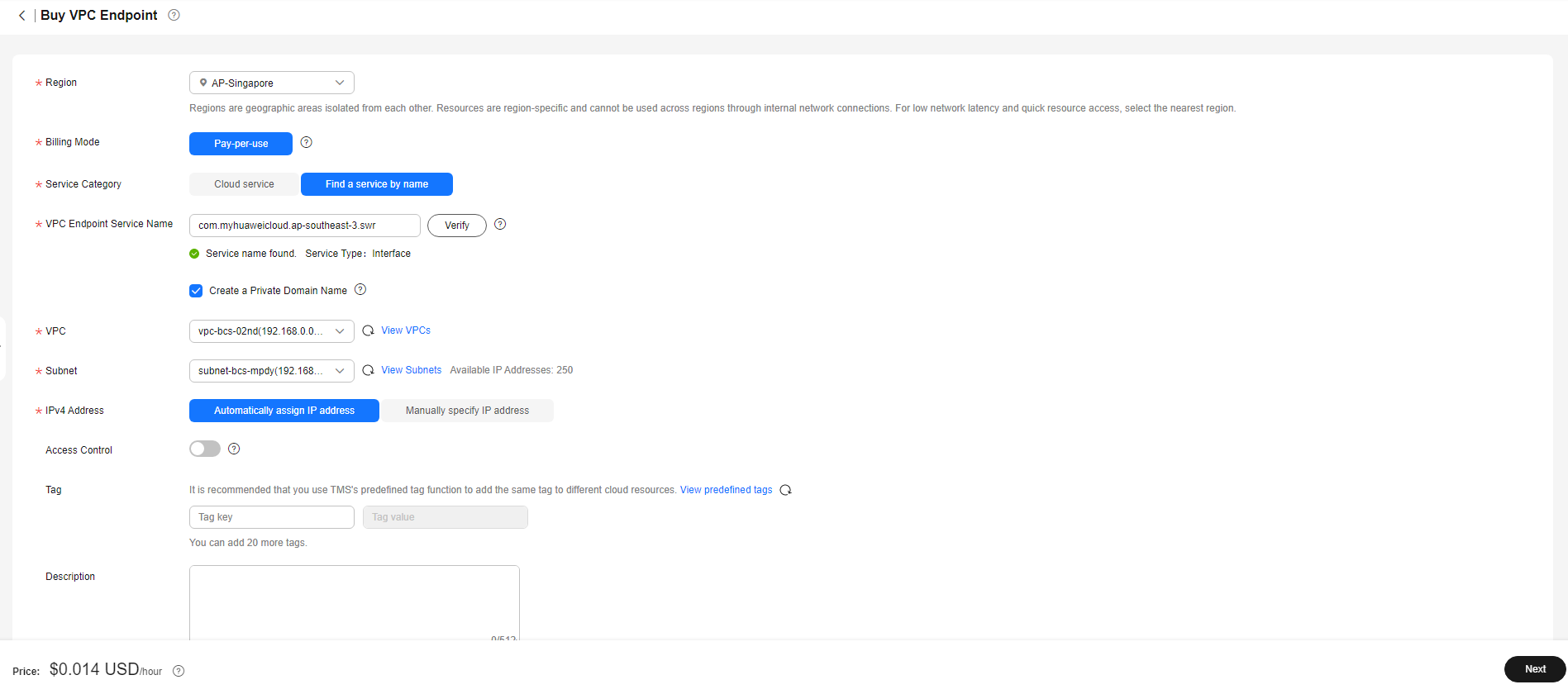
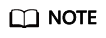
Set Service Category to Find a service by name. Then, paste the obtained VPC endpoint service name in VPC Endpoint Service Name.
- Click Next, confirm parameters, and submit the order.
- On the VPC Endpoints page, click the ID of the purchased VPC endpoint, and obtain its Private Domain Name.
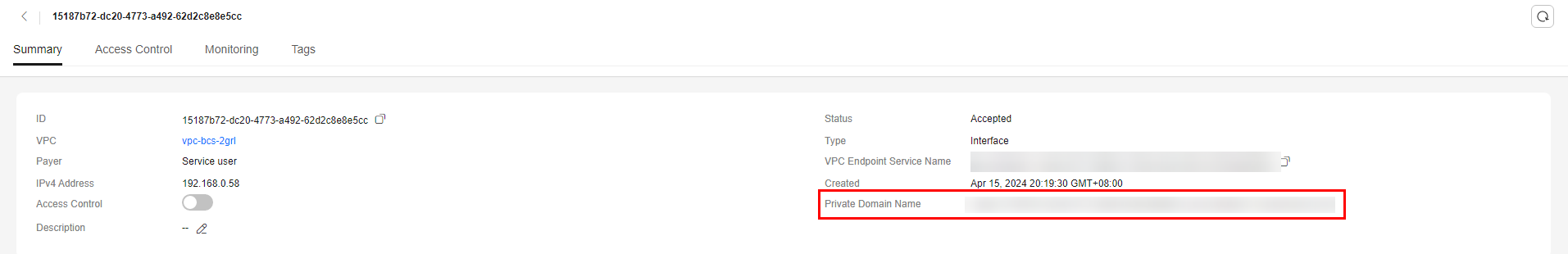
- Access the staking node using its port number and the private domain name of the VPC endpoint.
gRPC endpoint: Private network domain name:Port number
HTTP endpoint: Private network domain name:Port number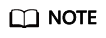
Obtain the port numbers on the NES console. They are the values of gRPC Endpoint (for Validators) and HTTP Endpoint (for Validators) on the node details page.
Feedback
Was this page helpful?
Provide feedbackThank you very much for your feedback. We will continue working to improve the documentation.See the reply and handling status in My Cloud VOC.
For any further questions, feel free to contact us through the chatbot.
Chatbot





