Creating a Database Account
Scenarios
You can use a stored procedure to create a login account. This account has all permissions of the rdsuser user on Microsoft SQL Server databases.
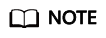
- The stored procedure can be executed only by the rdsuser user or the created account.
- The password must consist of 8 to 32 characters and contain at least three types of the following characters: uppercase letters, lowercase letters, digits, and special characters (~!@#%^*-_+?,).
Prerequisites
An RDS for SQL Server DB instance has been connected.
Procedure
Run the following command to create an account. After the command is executed successfully, you can use the created account to log in.
EXEC master.dbo.rds_create_major_login @login='loginName', @password='password' ;
- loginName: login name of the created account.
- password: password of the created account.
Example
Run the following command to create an account whose name is rdsuser1 and password is ******:
EXEC master.dbo.rds_create_major_login @login='rdsuser1', @password='******';
Feedback
Was this page helpful?
Provide feedbackThank you very much for your feedback. We will continue working to improve the documentation.See the reply and handling status in My Cloud VOC.
For any further questions, feel free to contact us through the chatbot.
Chatbot





