Help Center/
Elastic Volume Service/
User Guide (Kuala Lumpur Region)/
FAQ/
Detachment/
Why Can't I Detach My Disk?
Updated on 2025-02-27 GMT+08:00
Why Can't I Detach My Disk?
EVS disks can be used as system disks or data disks, but the way you detach each one is different.
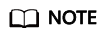
- In Linux, a system disk is typically mounted on /dev/vda. In Windows, a system disk is normally Volume (C:).
- In Linux, a data disk is typically mounted on a mount point other than /dev/vda. In Windows, a data disk is normally a volume other than Volume (C:).
- System disks: A system disk can only be detached offline. You must first stop the server that uses this system disk and then detach the disk.
- Data disks: A data disk can be detached regardless of whether it is offline or online.
- Offline detachment: The server must be in the Stopped state. If it is not, stop the server and then detach the data disk.
- Online detachment: Some OSs support online detachment. In this case, you do not need to stop the server before detaching the data disk. For more information, see "Storage" > "Detaching an EVS Disk from a Running ECS" in the Elastic Cloud Server User Guide.
Parent topic: Detachment
Feedback
Was this page helpful?
Provide feedbackThank you very much for your feedback. We will continue working to improve the documentation.See the reply and handling status in My Cloud VOC.
The system is busy. Please try again later.
For any further questions, feel free to contact us through the chatbot.
Chatbot





