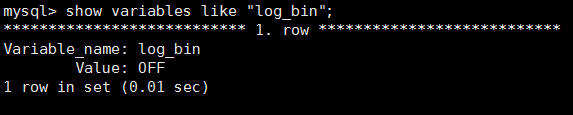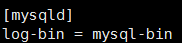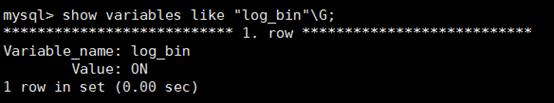Help Center/
Data Replication Service/
User Guide (Kuala Lumpur Region)/
Troubleshooting/
Solutions to Failed Check Items/
Database Parameters/
Checking Whether the Source Database Binlog Is Enabled
Updated on 2025-08-07 GMT+08:00
Checking Whether the Source Database Binlog Is Enabled
Check whether Binlog is enabled for the source database. During an incremental MySQL migration, Binlog of the source database must be enabled.
Failure Cause
Binlog is not enabled for the source database.
Handling Suggestion
- If the source is an on-premises MySQL database, perform the following operations to enable Binlog.
- If the source is an RDS for MySQL DB instance, Binlog is enabled by default and no additional configuration is required. binlog_format is set to row..
Parent topic: Database Parameters
Feedback
Was this page helpful?
Provide feedbackThank you very much for your feedback. We will continue working to improve the documentation.See the reply and handling status in My Cloud VOC.
The system is busy. Please try again later.
For any further questions, feel free to contact us through the chatbot.
Chatbot