Expanding the Capacity of an EVS Disk
If the EVS disk attached to a workload does not have enough space, you can increase its capacity by expanding it. This section describes how to expand the capacity of an EVS disk through the console.
Prerequisites
You have created a cluster and installed the CCE Container Storage (Everest) add-on in the cluster.
Procedure
- Log in to the CCE console and click the cluster name to access the cluster console.
- Choose Storage in the navigation pane and click the PVCs tab. Click More in the Operation column of the target PVC and select Scale-out.
- Enter the capacity to be added and click OK.
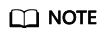
Disk sizes can only be increased, not decreased.
Feedback
Was this page helpful?
Provide feedbackThank you very much for your feedback. We will continue working to improve the documentation.See the reply and handling status in My Cloud VOC.
For any further questions, feel free to contact us through the chatbot.
Chatbot





