Deleting a Resource Label
This topic describes how to delete a resource label.
Constraints
- After you confirm the deletion, all labels of the selected resource are deleted.
- If a label is not used by any resources, the system will delete it.
Prerequisites
You have the obtained the operation permissions for the Host, Application Publish, Host Operations, and App Operations modules.
Procedure
You can delete one or more labels from a managed resource. The following describes how to delete all labels from a managed host.
- Log in to your bastion host.
- Choose Resource > Host in the navigation pane on the left.
- Select a host and click Delete Label at the bottom of the host list. In the displayed Delete Label dialog box, click Confirm. All labels added to the host are then deleted.
- Go to the Host page in the Resource module or the Host Operations page in the Operation module to verify that labels are deleted.
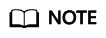
Additionally, you can go to the resource list page and click Manage in the host or application row. On the displayed page, delete the label of a managed host or application resource.
Feedback
Was this page helpful?
Provide feedbackThank you very much for your feedback. We will continue working to improve the documentation.See the reply and handling status in My Cloud VOC.
For any further questions, feel free to contact us through the chatbot.
Chatbot





