Querying and Editing Role Information
You can log in to your bastion host as user admin to view or role change details, including basic role information, role permissions, and module information.
Constraints
- Only system administrator admin can view and edit a system role.
- Management permissions of a default system role cannot be edited.
- If you change the permissions of a system default role, you can restore default permissions in just a few clicks.
Procedure
- Log in to your bastion host.
- In the navigation pane on the left, choose User > Role to go to the role list page.
- Query a role.
Enter a keyword in the search box and search for a role by name.
- Click the name of a desired role and click Manage in the Operation column.
Figure 1 Role Detail
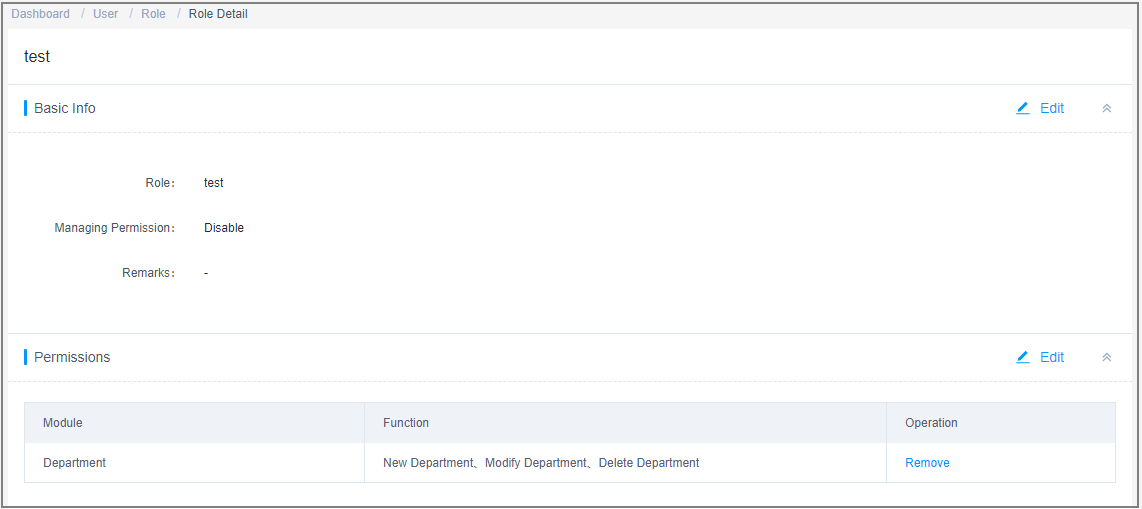
- In the Basic Info area, view the detailed information about the role.
Click Edit and modify the basic information.
- In the Permissions area, view the system operation permissions of the role.
- Click Edit. In the displayed dialog box, modify the system operation permissions of the role.
- Click Remove of a module to revoke permissions for the module of the role.
Feedback
Was this page helpful?
Provide feedbackThank you very much for your feedback. We will continue working to improve the documentation.See the reply and handling status in My Cloud VOC.
For any further questions, feel free to contact us through the chatbot.
Chatbot





