Help Center/
Auto Scaling/
User Guide (Kuala Lumpur Region)/
AS Management/
Scaling Action/
Configuring Instance Protection
Updated on 2022-08-15 GMT+08:00
Configuring Instance Protection
Scenarios
To control whether a particular instance can be removed automatically from an AS group, use instance protection. Once configured, when AS automatically scales in the AS group, the instance that is protected will not be removed.
Prerequisites
Instance protection does not protect instances from the following:
- Health check replacement if the instance fails health checks
- Manual removal
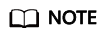
- Instance protection does not protect unhealthy instances because such instances cannot provide services.
- By default, instance protection does not take effect on the ECSs that are newly created in or added to an AS group.
- If an instance is removed from an AS group, its instance protection setting is lost.
Enabling Instance Protection
- Log in to the management console.
- Under Computing, click Auto Scaling. In the navigation pane on the left, choose Instance Scaling. Then click the AS Groups tab.
- Click the name of the target AS group.
- Click the Instances tab. Select one or more instances and choose Enable Instance Protection from the More drop-down list. In the displayed Enable Instance Protection dialog box, click Yes.
Disabling Instance Protection
- Log in to the management console.
- Under Computing, click Auto Scaling. In the navigation pane on the left, choose Instance Scaling. Then click the AS Groups tab.
- Click the name of the target AS group.
- Click the Instances tab. Select one or more instances and choose Disable Instance Protection from the More drop-down list. In the displayed Disable Instance Protection dialog box, click Yes.
Parent topic: Scaling Action
Feedback
Was this page helpful?
Provide feedbackThank you very much for your feedback. We will continue working to improve the documentation.See the reply and handling status in My Cloud VOC.
The system is busy. Please try again later.
For any further questions, feel free to contact us through the chatbot.
Chatbot





