Creating a VPC Endpoint Service
Function
This API is used to create a VPC endpoint service. Other users can create a VPC endpoint to connect to the endpoint service.
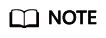
This API is an asynchronous interface. If it is successfully invoked, status code 200 is returned, indicating that the request has been successfully delivered. It takes 1 to 2 minutes to create a VPC endpoint service. You can view the creation result by performing operations in Querying Details of a VPC Endpoint Service.
URI
POST /v1/{project_id}/vpc-endpoint-services
|
Parameter |
Mandatory |
Description |
|---|---|---|
|
project_id |
Yes |
Specifies the project ID. For details about how to obtain the project ID, see Obtaining a Project ID. |
Request
- Parameter description
Table 2 Request parameters Parameter
Mandatory
Type
Description
port_id
Yes
String
Specifies the ID for identifying the backend resource of the VPC endpoint service. The ID is in the form of the UUID.
The values are as follows:
- If the backend resource is a load balancer, the value is the ID of the port bound to the private IP address of the load balancer. For details, see response field vip_port_id in section "Querying Details of a Load Balancer" in the Elastic Load Balancing API Reference.
- If the backend resource is an ECS, the value is the NIC ID of the ECS where the VPC endpoint service is deployed. For details, see section "Querying NICs of an ECS" in the Elastic Cloud Server API Reference.
- If the backend resource is a virtual IP address, the value is the NIC ID of the physical server where virtual resources are created. (This value will not be returned because virtual IP addresses cannot be used. The LB type is recommended.)
NOTE:- To create a VPC endpoint service, the CIDR block of the VPC where the VPC endpoint service is deployed cannot overlap with 198.19.128.0/17.
- The destination address of the custom route in the VPC route table cannot overlap with 198.19.128.0/17.
vip_port_id
No
String
Specifies the ID of the virtual NIC to which the virtual IP address is bound.
service_name
No
String
Specifies the name of the VPC endpoint service. The name can contain a maximum of 16 characters, including letters, digits, underscores (_), and hyphens (-).
- If you do not specify this parameter, the VPC endpoint service name is in the format: regionName.serviceId.
- If you specify this parameter, the VPC endpoint service name is in the format: regionName.serviceName.serviceId.
vpc_id
Yes
String
Specifies the ID of the VPC to which the backend resource of the VPC endpoint service belongs.
For details, see response field id in section "Querying VPC Details" in the Virtual Private Cloud API Reference.
approval_enabled
No
Boolean
Specifies whether connection approval is required.
- false: Connection approval is not required. The created VPC endpoint is in the Accepted state.
- true: Connection approval is required. The created VPC endpoint is in the Pending acceptance state until the owner of the associated VPC endpoint service approves the connection.
The default value is true.
service_type
No
String
Specifies the type of the VPC endpoint service. Only your private services can be configured into interface VPC endpoint services.
There are two types of VPC endpoint services: interface and gateway.- Gateway: VPC endpoint services of this type are configured by operations people. You can use them directly without the need to create one by yourselves.
- Interface: VPC endpoint services of this type include cloud services configured by operations people and private services created by yourselves. You cannot configure these cloud services, but can use them.
You can view those VPC endpoint services that are configured by operations people and are visible and accessible to all users. For detailed steps, see Querying Public VPC Endpoint Services. Perform the operations in Creating a VPC Endpoint to create VPC endpoints for accessing VPC endpoint services of the gateway type and interface type.
server_type
Yes
String
Specifies the resource type.
- VM: Select this value if the backend resource is an ECS. Backend resources of this type serve as servers.
- VIP: Select this value if the backend resource is a virtual IP address that functions as a physical server hosting virtual resources. (This value will not be returned because virtual IP addresses cannot be used. The LB type is recommended.)
- LB: Select this value if the backend resource is a load balancer. Backend resources of this type suit services that receive high access traffic and demand high reliability and disaster recovery (DR) performance.
ports
Yes
Array of objects
Lists the port mappings opened to the VPC endpoint service. For details, see Table 3.
Duplicate port mappings are not allowed in the same VPC endpoint service. If multiple VPC endpoint services share the same port_id value, service ports and terminal ports of all these endpoint services cannot be duplicated when the protocol is the same. A maximum of 200 port mappings can be created at a time.
tcp_proxy
No
String
Specifies whether the client IP address and port number or marker_id information is transmitted to the server. The following methods are supported:
- TCP TOA: The client information is inserted into field tcp option and transmitted to the server.
NOTE:
TCP TOA is supported only when the backend resource is OBS.
- Proxy Protocol: The client information is inserted into field tcp payload and transmitted to the server.
This parameter is available only when the server can parse fields tcp option and tcp payload.
The values are as follows:
- close: The TOA and Proxy Protocol methods are neither used.
- toa_open: The TOA method is used.
- proxy_open: The Proxy Protocol method is used.
- open: The TOA and Proxy Protocol methods are both used.
- proxy_vni: The TOA Protocol method is not used. Proxy and virtual network ID are used.
The default value is close.
tags
No
Array of objects
Lists the resource tags. For details, see Table 4.
A maximum of 10 tags can be added to each VPC endpoint service.
Table 3 Port mapping parameters Parameter
Mandatory
Type
Description
client_port
No
Integer
Specifies the port for accessing the VPC endpoint.
This port is provided by the VPC endpoint, allowing you to access the VPC endpoint service. Supported range: 1 to 65535
server_port
No
Integer
Specifies the port for accessing the VPC endpoint service.
This port is provided by the backend service to provide services. Supported range: 1 to 65535
protocol
No
String
Specifies the protocol used in port mappings. The protocol can be TCP.
Table 4 ResourceTags parameters Parameter
Mandatory
Type
Description
key
No
String
Specifies the tag key. A tag key contains a maximum of 36 Unicode characters. This parameter cannot be left blank. It cannot contain characters =*<>\,|/ nor start or end with a space.
value
No
String
Specifies the tag value. A tag value contains a maximum of 43 Unicode characters and can be left blank. It cannot contain characters =*<>\,|/ nor start or end with a space.
- Example request
POST https://{endpoint}/v1/{project_id}/vpc-endpoint-services{ "port_id":"4189d3c2-8882-4871-a3c2-d380272eed88", "vpc_id":"4189d3c2-8882-4871-a3c2-d380272eed80", "approval_enabled":false, "service_type":"interface", "server_type":"VM", "ports": [ { "client_port":8080, "server_port":90, "protocol":"TCP" }, { "client_port":8081, "server_port":80, "protocol":"TCP" } ] }
Response
- Parameter description
Table 5 Response parameters Parameter
Type
Description
id
String
Specifies the unique ID of the VPC endpoint service.
port_id
String
Specifies the ID for identifying the backend resource of the VPC endpoint service. The ID is in the form of the UUID. The values are as follows:
- If the backend resource is a load balancer, the value is the ID of the port bound to the private IP address of the load balancer.
- If the backend resource is an ECS, the value is the NIC ID of the ECS where the VPC endpoint service is deployed.
- If the backend resource is a virtual IP address, the value is the NIC ID of the physical server where virtual resources are created. (This value will not be returned because virtual IP addresses cannot be used. The LB type is recommended.)
vip_port_id
String
Specifies the ID of the virtual NIC to which the virtual IP address is bound.
This parameter is returned only when the backend resource of the VPC endpoint service is a virtual IP address. If the virtual IP address cannot be used for VPCEP, this parameter is not returned.
service_name
String
Specifies the name of the VPC endpoint service.
service_type
String
Specifies the type of the VPC endpoint service.
There are two types of VPC endpoint services: interface and gateway.- Gateway: VPC endpoint services of this type are configured by operations people. You can use them directly without the need to create one by yourselves.
- Interface: VPC endpoint services of this type include cloud services configured by operations people and private services created by yourselves. You cannot configure these cloud services, but can use them.
You can perform the operations in Creating a VPC Endpoint to create VPC endpoints for accessing VPC endpoints of the gateway and interface types.
server_type
String
Specifies the resource type.
- VM: indicates the ECS.
- VIP: indicates the virtual IP address. (This value will not be returned because virtual IP addresses cannot be used. The LB type is recommended.)
- LB: shared load balancer
vpc_id
String
Specifies the ID of the VPC to which the backend resource of the VPC endpoint service belongs.
approval_enabled
Boolean
Specifies whether connection approval is required.
- false: Connection approval is not required. The created VPC endpoint is in the Accepted state.
- true: Connection approval is required. The created VPC endpoint is in the Pending acceptance state until the owner of the associated VPC endpoint service approves the connection.
status
String
Specifies the status of the VPC endpoint service.
- creating: The VPC endpoint service is being created.
- available: The VPC endpoint service is connectable.
- failed: The VPC endpoint service failed to be created.
created_at
String
Specifies the creation time of the VPC endpoint service.
The UTC time format is used: YYYY-MM-DDTHH:MM:SSZ.
updated_at
String
Specifies the update time of the VPC endpoint service.
The UTC time format is used: YYYY-MM-DDTHH:MM:SSZ.
project_id
String
Specifies the project ID. For details about how to obtain the project ID, see Obtaining a Project ID.
ports
Array of objects
Lists the port mappings opened to the VPC endpoint service. For details, see Table 6.
Duplicate port mappings are not allowed in the same VPC endpoint service. If multiple VPC endpoint services share the same port_id value, service ports and terminal ports of all these endpoint services cannot be duplicated when the protocol is the same.
tcp_proxy
String
Specifies whether the client IP address and port number or marker_id information is transmitted to the server. The following methods are supported:
- TCP TOA: The client information is inserted into field tcp option and transmitted to the server.
NOTE:
TCP TOA is supported only when the backend resource is OBS.
- Proxy Protocol: The client information is inserted into field tcp payload and transmitted to the server.
This parameter is available only when the server can parse fields tcp option and tcp payload.
The values are as follows:
- close: The TOA and Proxy Protocol methods are neither used.
- toa_open: The TOA method is used.
- proxy_open: The Proxy Protocol method is used.
- open: The TOA and Proxy Protocol methods are both used.
- proxy_vni: The TOA Protocol method is not used. Proxy and virtual network ID are used.
The default value is close.
tags
Array of objects
Lists the resource tags. For details, see Table 7.
Table 6 Port mapping parameters Parameter
Type
Description
client_port
Integer
Specifies the port for accessing the VPC endpoint.
This port is provided by the VPC endpoint, allowing you to access the VPC endpoint service. Supported range: 1 to 65535
server_port
Integer
Specifies the port for accessing the VPC endpoint service.
This port is provided by the backend service to provide services. Supported range: 1 to 65535
protocol
String
Specifies the protocol used in port mappings. The protocol can be TCP.
Table 7 ResourceTags parameters Parameter
Type
Description
key
String
Specifies the tag key. A tag key contains a maximum of 36 Unicode characters. This parameter cannot be left blank. It cannot contain characters =*<>\,|/ nor start or end with a space.
value
String
Specifies the tag value. A tag value contains a maximum of 43 Unicode characters and can be left blank. It cannot contain characters =*<>\,|/ nor start or end with a space.
- Example response
{ "id":"4189d3c2-8882-4871-a3c2-d380272eed83", "port_id":"4189d3c2-8882-4871-a3c2-d380272eed88", "vpc_id":"4189d3c2-8882-4871-a3c2-d380272eed80", "status":"available", "approval_enabled":false, "service_name":"test123", "service_type":"interface", "server_type":"VM", "project_id":"6e9dfd51d1124e8d8498dce894923a0d", "created_at":"2018-01-30T07:42:01Z", "ports": [ { "client_port":8080, "server_port":90, "protocol":"TCP" }, { "client_port":8081, "server_port":80, "protocol":"TCP" } ] }
Status Code
For details about status codes, see Status Code.
Feedback
Was this page helpful?
Provide feedbackThank you very much for your feedback. We will continue working to improve the documentation.See the reply and handling status in My Cloud VOC.
For any further questions, feel free to contact us through the chatbot.
Chatbot





