How Do I Partition Disks in an MRS Cluster?
MRS clusters can be used immediately after being delivered. You do not need to plan disk partitions. Table 1 describes the OS disk partitions of a created node.
|
Partition Type |
Partition Directory |
Capacity |
Usage |
|---|---|---|---|
|
OS partition |
/ |
220 GB |
OS root partition directory and program storage directory, including all directories (except the directories specified below) |
|
/tmp |
10 GB |
Directory for storing temporary files |
|
|
/var |
10 GB |
OS run directory |
|
|
/var/log |
The remaining space of the OS disk is allocated to the /var/log partition. |
Directory for storing logs |
|
|
/srv/BigData |
60 GB |
Data directory of FusionInsight Manager, which stores data such as ldapData, Manager, and metric_agent, and provides mount points for component data directories. |
After an MRS node is created, the non-OS disks of the node are mounted to the /srv/BigData/dataN directory. For example, if the node has four data disks, the disk mounting directories are /srv/BigData/data1, /srv/BigData/data2, /srv/BigData/data3, and /srv/BigData/data4.
The metadata and data directories of each component deployed on the node are allocated to different disk partition directories based on certain mapping rules. Table 2 lists the data directory description of each component.
|
Partition Type |
Drive Partition Mount Directory |
Data Catalog |
Usage |
|---|---|---|---|
|
Metadata partition |
/srv/BigData/data1 |
dbdata_om |
Directory for storing OMS database data. If Manager is to be installed on two nodes, both two nodes contain this partition directory. |
|
LocalBackup |
If the cluster data is backed up in LocalDir, the backup data is stored in the directory by default. If Manager is to be installed on two nodes, both two nodes contain this partition directory. |
||
|
containers |
Node where the WebContainer role is, which stores the WAR files and configuration sets of container BLU applications |
||
|
doris/fe |
Directory for storing Doris metadata |
||
|
/srv/BigData/data2 |
journalnode |
Node where the JournalNode role of HDFS is, which stores the JournalNode metadata of HDFS. |
|
|
dbdata_service |
Node where the DBServer role of DBService is, and the database directory of DBService |
||
|
iotdb/iotdbserver |
Directory for storing IoTDB metadata |
||
|
iotdb/confignode |
Directory for storing metadata of the IoTDB ConfigNode role |
||
|
/srv/BigData/data3 |
namenode |
Node where the NameNode role of HDFS is, which stores NameNode data. |
|
|
iotdb/iotdbserver |
Directory for storing IoTDBServer log data |
||
|
/srv/BigData/data4 |
zookeeper |
Node where the quorumpeer role of ZooKeeper is, which stores ZooKeeper data. |
|
|
hetuengine/qas |
Node where the QAS role of HetuEngine is, which stores QAS data. |
||
|
Service data partition |
/srv/BigData/dataN |
|
Directory for storing DataNode data and intermediate MapReduce data |
|
kafka-logs |
Directory for storing Kafka broker data. |
||
|
clickhouse clickhouse_path |
Directory for storing ClickHouse database data The clickhouse_path directory storing ClickHouse metadata exists only in the data1 directory. |
||
|
iotdb/iotdbserver |
Directory for storing IoTDB service data |
||
|
doris/be |
Directory for storing Doris database data |
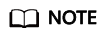
- The metadata partition directory uses a maximum of four disks (data1 to data4). The metadata directories are mapped to directories from /srv/BigData/data1 to /srv/BigData/data4 in sequence according to Table 2. If only three data disks are mounted to the current node, the directories under data4 and data2 are combined. If only two data disks are mounted, the directories under data3 and data1 are combined, and those under data4 and data2 are combined.
For example, if the ZooKeeper node has four data disks, the ZooKeeper data directory is /srv/BigData/data4/zookeeper. If the node has only three data disks, the ZooKeeper data directory is /srv/BigData/data2/zookeeper.
- The mapping rules of service data directories are as follows:
For HDFS, Kafka, ClickHouse, and IoTDB, mount points that comply with the /srv/BigData/dataN directory are automatically identified as data directories based on the number of mounted disks on the current node.
For example, if disks are mounted to the /srv/BigData/data1 to /srv/BigData/data3 directories, the DataNode data directories are /srv/BigData/data1/dn, /srv/BigData/data2/dn, and /srv/BigData/data3/dn, and the Kafka data directories are /srv/BigData/data1/kafka-logs, /srv/BigData/data2/kafka-logs, and /srv/BigData/data3/kafka-logs.
Feedback
Was this page helpful?
Provide feedbackThank you very much for your feedback. We will continue working to improve the documentation.See the reply and handling status in My Cloud VOC.
For any further questions, feel free to contact us through the chatbot.
Chatbot





