How Do I Change the Time Zone of the ClickHouse Service?
Symptom
When data is inserted to ClickHouse, the time zone is incorrect. The time difference is eight hours.
Fault Locating
The Clickhouse time zone is Europe/Moscow by default. You need to change it to the local time zone.
Procedure
- Log in to FusionInsight Manager, choose Cluster > Services > ClickHouse, and click Configurations and then All Configurations.
- Search for clickhouse-config-customize in the search box on the left and add the parameter name timezone and value Asia/Shanghai.
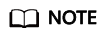
The value of timezone must be the same as the local time zone. For example, the value for UTC+8 is Asia/Shanghai, and the value for UTC+0 is Europe/London.
Figure 1 Configuring the ClickHouse time zone
Feedback
Was this page helpful?
Provide feedbackThank you very much for your feedback. We will continue working to improve the documentation.See the reply and handling status in My Cloud VOC.
For any further questions, feel free to contact us through the chatbot.
Chatbot





