How Do I Use the Image Customized by a User Under a Different Tenant Account to Create a Notebook Instance?
Two users belong to different tenant accounts. If user A needs to use user B's custom image to create a notebook instance, user B needs to share the image with user A. Then user A pulls the shared image and registers it before using it in the notebook instance. The procedure is as follows:
User B's operations:
- Log in to the SWR console and choose My Images.
- Click the name of the image to be shared to access its details page.
- On the Sharing tab, click Share Image. In the displayed dialog box, set required parameters such as the account and click OK.
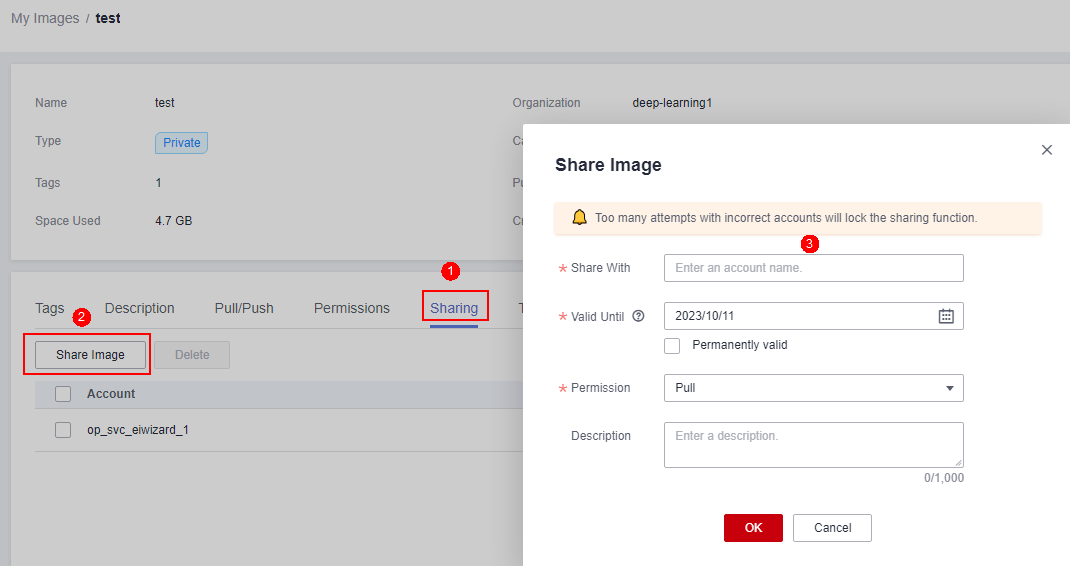
User A's operations:
- Log in to the SWR console, choose My Images > Shared Images, view the image shared by user B, and click the image name to go to its details page.
- Pull the image shared by user B as your own image by following the instructions provided on the Pull/Push tab.

- Log in to the ModelArts console, select the pulled image, and register it. After the registration is successful, you can use the image on the notebook instance.
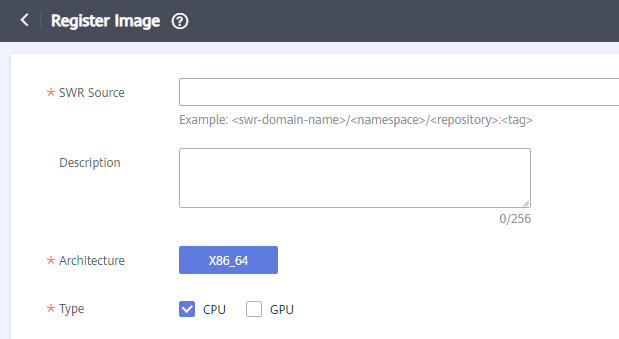
Feedback
Was this page helpful?
Provide feedbackThank you very much for your feedback. We will continue working to improve the documentation.See the reply and handling status in My Cloud VOC.
For any further questions, feel free to contact us through the chatbot.
Chatbot





