Este conteúdo foi traduzido por máquina para sua conveniência e a Huawei Cloud não pode garantir que o conteúdo foi traduzido com precisão. Para exibir o conteúdo original, use o link no canto superior direito para mudar para a página em inglês.
Central de ajuda/
Image Management Service/
Perguntas frequentes/
Optimização de imagem/
O que o sistema fará com um arquivo de imagem quando eu usar o arquivo para registrar uma imagem privada?
Atualizado em 2024-09-09 GMT+08:00
O que o sistema fará com um arquivo de imagem quando eu usar o arquivo para registrar uma imagem privada?
É aconselhável ativar a configuração automática ao registrar uma imagem privada usando um arquivo de imagem. Em seguida, o sistema realizará as seguintes operações:
Linux
- Verifique se existem drivers PV. Se sim, o sistema os exclui.
- Modifique os arquivos de configuração grub e syslinux para adicionar os parâmetros de inicialização do kernel do sistema operacional e altere o nome da partição do disco (UUID=UUID of the disk partition).
- Altere os nomes das partições de disco no arquivo /etc/fstab (UUID=UUID of the disk partition).
- Verifique se o arquivo initrd tem os drivers Xen e IDE. Se não, o sistema carregará os drivers Xen e IDE.
- Modifique o arquivo de configuração do X Window /etc/X11/xorg.conf para evitar falhas de exibição.
- Exclua serviços de ferramentas de VMware.
- Registre a última modificação automática feita na imagem em /var/log/rainbow_modification_record.log.
- Copie o driver VirtIO integrado para initrd ou initramfs. Para obter detalhes, consulte Formatos de arquivo de imagem externa e SOs suportados.
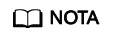
Para os seguintes arquivos de imagem, o sistema não copia esse driver depois que Enable automatic configuration for selecionado:
- Arquivos de imagem cujo diretório /usr é uma partição independente
- Arquivos de imagem do Fedora 29 64bit, Fedora 30 64bit e CentOS 8.0 64bit que usam o sistema de arquivos XFS
- Arquivos de imagem do SUSE 12 SP4 64bit que usam o sistema de arquivos ext4
Windows
- Restaure o driver IDE para permitir que o SO use esse driver para sua inicialização inicial.
- Exclua as chaves de registro do mouse e do teclado e gere as chaves de registro na nova plataforma para garantir que o mouse e o teclado estejam disponíveis.
- Restaure a chave de registro do driver PV para corrigir falhas de instalação de driver e conflitos de driver Xen.
- Injete o driver VirtIO off-line para que o sistema possa iniciar sem o UVP VMTools instalado.
- Restaure DHCP. O sistema obterá dinamicamente informações como o endereço IP baseado no protocolo DHCP.
Tópico principal: Optimização de imagem
Feedback
Esta página foi útil?
Deixar um comentário
Obrigado por seus comentários. Estamos trabalhando para melhorar a documentação.
O sistema está ocupado. Tente novamente mais tarde.






