How Do I Set Docker Cgroup Driver After Installing Docker on an Edge Node?
After installing Docker on an edge node, you must set Docker Cgroup Driver to cgroupfs. Generally, it is set to cgroupfs by default. For other values, perform the following steps to reset it:
- Run the docker info command to check whether the value of the Cgroup Driver parameter is cgroupfs. If not, go to the next step.
... Logging Driver: json-file Cgroup Driver: cgroupfs Hugetlb Pagesize: 2MB, 1GB (default is 2MB) Plugins: Volume: local Network: bridge host macvlan null overlay ...
- Run the vim /etc/docker/daemon.json command to create a Docker configuration file or edit an existing one (if any).
- Add the following content to the configuration file:
{ "exec-opts": ["native.cgroupdriver=cgroupfs"] }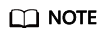
If the file contains content, add a comma (,) at the end of the last line before adding the new content.
- Run the systemctl daemon-reload && systemctl restart docker command to reload the configuration file and restart Docker.
Feedback
Was this page helpful?
Provide feedbackThank you very much for your feedback. We will continue working to improve the documentation.See the reply and handling status in My Cloud VOC.
For any further questions, feel free to contact us through the chatbot.
Chatbot





