Updated on 2024-12-06 GMT+08:00
Live Recording
The video recording process is the same for Cloud Stream Live and LLL, as shown in the following figure.
Live allows you to record a livestream and store the recordings in Object Storage Service (OBS), where you can download and share the recordings.
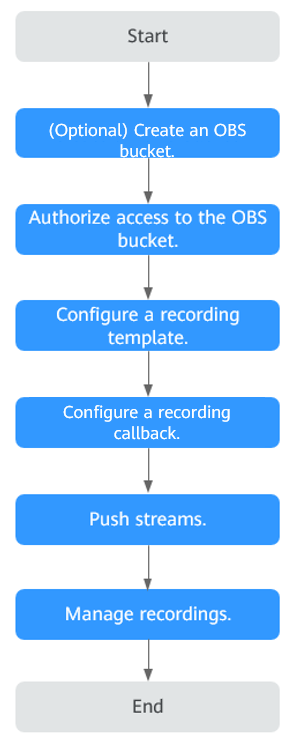
- Create an OBS bucket for storing recordings. For details about OBS pricing, see OBS Pricing Details.
- You need to authorize Live to store recording files in OBS buckets.
- You can set the recording format and period. For details, see Creating a Recording Template.
- Configure a recording callback if you want to know the recording status in real time.
- Push streams.
- Manage recordings on the OBS console, such as preview, download, and sharing.
Parent topic: Getting Started
Feedback
Was this page helpful?
Provide feedbackThank you very much for your feedback. We will continue working to improve the documentation.See the reply and handling status in My Cloud VOC.
The system is busy. Please try again later.
For any further questions, feel free to contact us through the chatbot.
Chatbot





