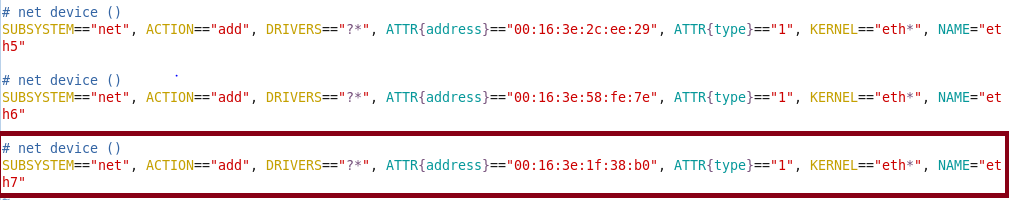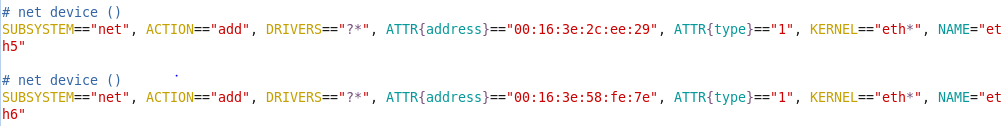DR Solution for Distributed Deployment
This section describes the DR solutions for SAP applications deployed in the distributed mode without HA required and the same mode with HA required.
- Table 1 shows the file systems used by the SAP system deployed in the distributed mode without HA required.
- Table 2 shows the file systems used by the SAP system deployed in the distributed mode with HA required.
In the distributed deployment modes (with and without HA), the file systems use EVS disks and SFS. SDRS is applicable to file systems that use EVS disks. For file systems use SFS, you can back up and restore the files for DR. Figure 1 shows the DR solution for SAP applications deployed in the distributed mode with HA required.
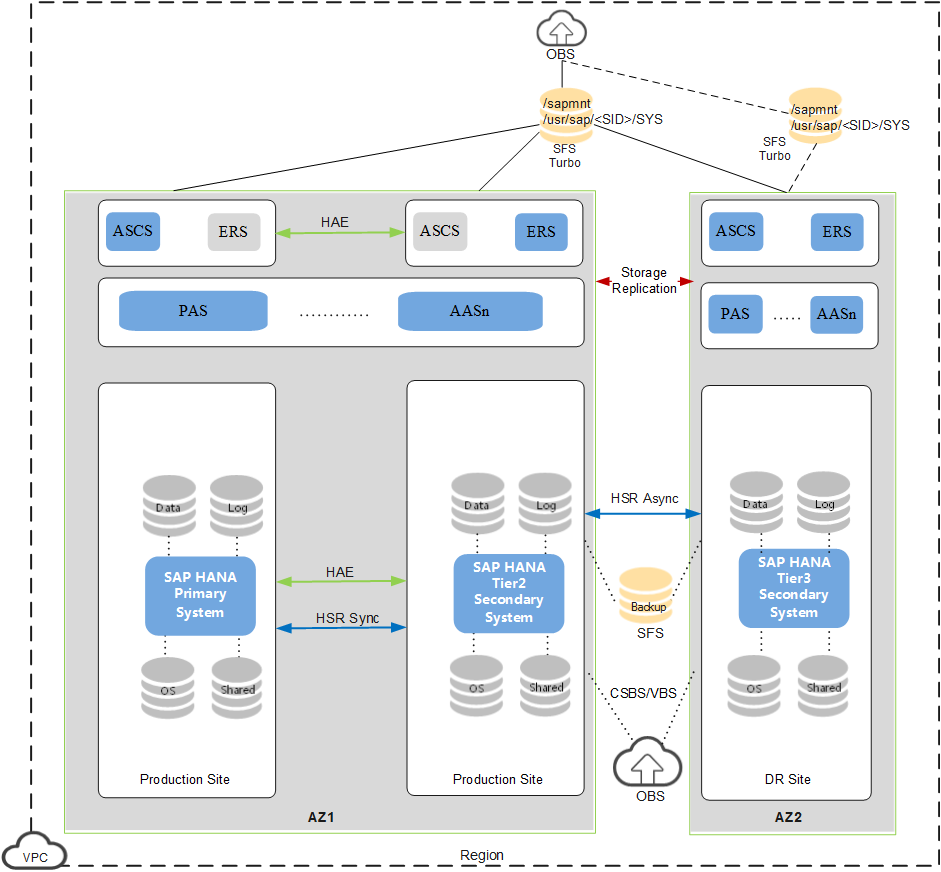
Solution Description
SAP applications are deployed in distributed mode with HA, and SAP HANA is deployed in single-node mode with HA required. AZ 1 is the production site, and AZ 2 is the DR site.
In this solution, SDRS is configured for some file systems of SAP applications, and other file systems are provided by SFS Turbo. SAP HANA adopts the multi-tier system replication (MSR) scheme. Synchronous system replication and HAE are configured in AZ 1 to meet the HA requirements of the production system. Then, asynchronous system replication is configured for the SAP HANA node in AZ 2. The OS volume, data volume, log volume, and shared volume of SAP HANA are provided by EVS in AZ 1, and the backup volume is provided by SFS, and files are shared across AZs. SAP HANA data is periodically backed up to the backup volume, or to an OBS bucket using CSBS or VBS.
If AZ 1 is faulty, SAP applications are switched over to the DR site through SDRS. The servers at the DR site become available immediately. For file systems provided by SFS Turbo, if they are successfully mounted to the DR site, the SAP applications are successfully switched to the DR site. If the original SFS Turbo file systems are faulty and cannot be recovered, you need to create SFS Turbo file systems with the same size and quantity as the originals on AZ 2, mount the new file systems to the SAP applications at the DR site, and copy the backup data on OBS to the new file systems to recover the SAP service.
SAP HANA can be restored to a specified recovery point by using the backup files in the backup volume, CSBS, or VBS.

After a failover, the following events may occur on a node that uses SDRS:
- The SAP license becomes invalid.
After SAP applications are switched to the DR site, the hardware key of the SAP applications may change because the VM IDs change. As a result, the original SAP license becomes invalid. To solve this problem, see SAP Note 2570214.
To solve this problem, perform a DR drill when deploying the SAP system, record the hardware keys of the production and DR nodes, and apply for the required license for the two nodes on the SAP official website.
- NIC names change.
Ethernet NIC names change, for example, from eth0 and eth1 to eth2 and eth3. You need to clear the udev rules and configuration files of the NIC.
- Run the following command to edit the udev rules files of the NICs and delete required rules based on the MAC addresses of the NICs:
vim /etc/udev/rules.d/70-persistent-net.rules
Figure 2 shows the udev rules before the deletion, and Figure 3 shows the rules after the deletion.
- If the NIC configuration files have been created, run the following command to delete the NIC files:
rm -f /etc/sysconfig/network/ifcfg-ethx
ifcfg-ethx indicates the name of a target NIC file.
- Run the following command to edit the udev rules files of the NICs and delete required rules based on the MAC addresses of the NICs:
Feedback
Was this page helpful?
Provide feedbackThank you very much for your feedback. We will continue working to improve the documentation.See the reply and handling status in My Cloud VOC.
For any further questions, feel free to contact us through the chatbot.
Chatbot