Unmounting a Parallel File System
If you do not need to access a mounted parallel file system or you need to add, modify, or delete parameters it has configured, you can unmount it.
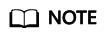
Unmounting a parallel file system does not affect data stored in the parallel file system.
Prerequisites
The parallel file system is currently mounted.
Feedback
Was this page helpful?
Provide feedbackThank you very much for your feedback. We will continue working to improve the documentation.See the reply and handling status in My Cloud VOC.
For any further questions, feel free to contact us through the chatbot.
Chatbot





