How Do I View the Traffic Usage of My FlexusL Instance?
- Log in to the FlexusL console.
- Click the target instance name. On the Overview page, view the traffic usage in the Data Package area.
- Expiration time: A FlexusL instance provides a monthly data package. The traffic quota included in the data package is reset each month. Any unused portion of the data package cannot be rolled over to the next month.
For example, if you purchase a FlexusL instance for three months at 10:00:00 on June 5, the monthly data package will be valid from 10:00:00 on June 5 to 00:00:00 on July 6. In the next month, the data package will be valid from 00:00:00 on July 6 to 00:00:00 on August 6. In the last-month, the data package will be valid from 00:00:00 on August 6 to 00:00:00 on September 6.
- Available: The remaining traffic in the monthly data package.
- Used: The traffic volume that has been used in the current month.
- Traffic usage: The traffic usage in the current month, which can be calculated using the following formula: Traffic usage = Used traffic/Total traffic volume in a data package
Figure 1 Viewing data package details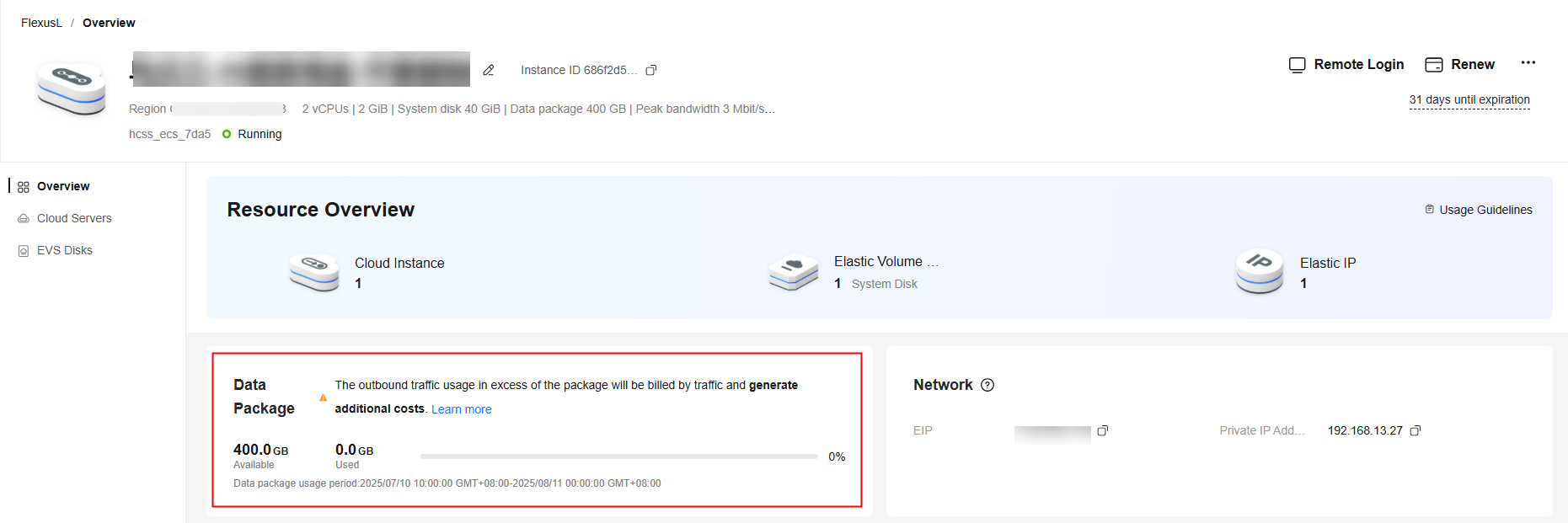
- Expiration time: A FlexusL instance provides a monthly data package. The traffic quota included in the data package is reset each month. Any unused portion of the data package cannot be rolled over to the next month.
- In the Data Monitoring area on the Overview page, view common monitoring metrics, including inbound and outbound traffic. For details, see Viewing Monitoring Metrics of a FlexusL Instance.
Figure 2 Common monitoring metrics of FlexusL instances
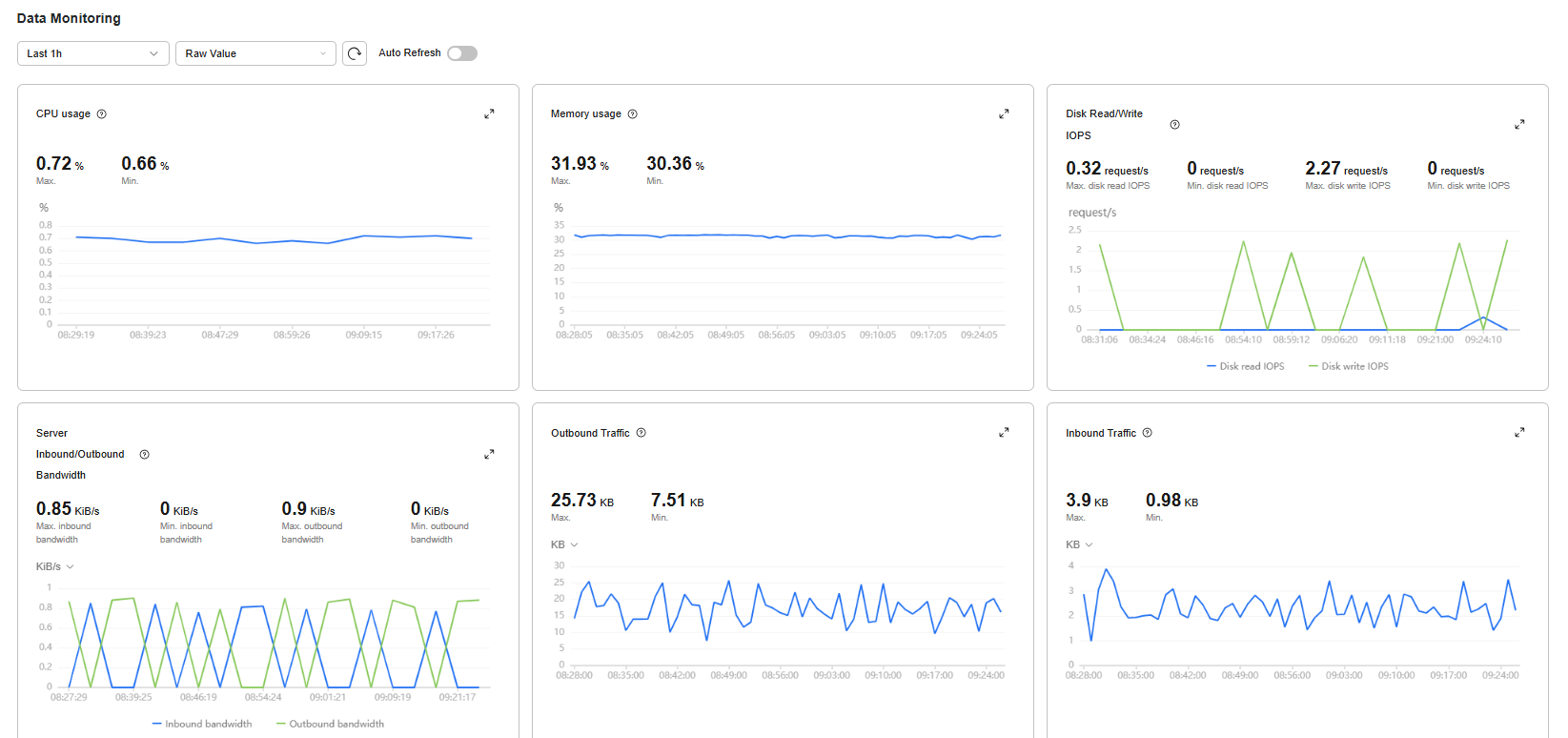
Feedback
Was this page helpful?
Provide feedbackThank you very much for your feedback. We will continue working to improve the documentation.See the reply and handling status in My Cloud VOC.
For any further questions, feel free to contact us through the chatbot.
Chatbot





