How Do I Upgrade the BT Panel?
To upgrade the BT panel, perform the following steps:
- On the Overview page, click Access in the Dashboard field in the Image area.

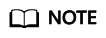
If the dashboard of the BT panel cannot be accessed, the port for accessing the dashboard may not be allowed or the application has not been up and running. To solve this problem, see Why Cannot I Open the Dashboard of the Application Pre-installed in the Application Image?
- Enter the username and password for logging in to the BT panel.
- Click Update in the upper right corner and follow the instructions to upgrade the BT panel.


After the BT panel is upgraded, 404 is displayed on the dashboard. In this case, add /login to the end of the URL to make it a complete URL in the following format: https://Server IP address:8888/login. Then you can log in to the dashboard using this URL. This modification is required only on your first login to the management plane after the BT panel is upgraded.
Feedback
Was this page helpful?
Provide feedbackThank you very much for your feedback. We will continue working to improve the documentation.See the reply and handling status in My Cloud VOC.
For any further questions, feel free to contact us through the chatbot.
Chatbot





