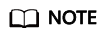What Inappropriate Parameter Settings Cause Unavailability of the PostgreSQL Database?
In the following cases, inappropriate parameter settings cause unavailability of the database:
- Parameter value ranges are related to DB instance specifications.
The maximum values of shared_buffers and max_connections are related to the DB instance physical memory. If you set the parameters inappropriately, the database is unavailable.
- Parameter association is incorrect.
- If log_parser_stats, log_planner_stats, or log_executor_stats is enabled, you must disable log_statement_stats. Otherwise, the database is unavailable.
- max_connections, autovacuum_max_workers, and max_worker_processes must meet the following requirements. Otherwise, the database is unavailable.
max_connections value + autovacuum_max_workers value + max_worker_processes value + 1 < 8388607
Solution:
- Log in to the RDS console and query the logs to locate the incorrectly configured parameter.
- On the Configuration page, change parameters to default values and reboot the database.
- Set the incorrectly configured parameter to a correct value and other parameters to the original values.
Feedback
Was this page helpful?
Provide feedbackThank you very much for your feedback. We will continue working to improve the documentation.See the reply and handling status in My Cloud VOC.
For any further questions, feel free to contact us through the chatbot.
Chatbot