Creating a Key
Scenario
This section describes how to create a CMK on the KMS management console. You can create up to 100 CMKs, excluding Default Master Keys.
- Server-side encryption on OBS
- Encryption of data on EVS disks
- Encryption of private images on IMS
- File system encryption on SFS
- DEK encryption and decryption for user applications
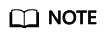
Aliases of Default Master Keys end with /default. It is not allowed to use aliases ending with /default for your CMKs.
Prerequisites
You have obtained an account and its password for logging in to the management console.
Procedure
- Log in to the management console.
- Choose . The Key Management Service page is displayed.
- Click Create Key in the upper right corner of the page. In the dialog box that is displayed, enter the alias and description of the key.
- Alias is the alias of the CMK to be created.
- (Optional) Description is the description of the CMK.
- Click OK.
In the CMK list, you can view created CMKs. The default status of a CMK is Enabled.
Related Operations
- For details about how to upload objects with server-side encryption, see section Uploading a File with Server-Side Encryption in the Object Storage Service User Guide.
- For details about how to encrypt data on EVS disks, see section Creating an EVS Disk in the Elastic Volume Service User Guide.
- For details about how to encrypt private images, see section Encrypting an Image in the Image Management Service User Guide.
- For details about how to encrypt the file system on SFS, see section Creating a File System in the Scalable File Service User Guide.
- For details about how to create a DEK and a plaintext-free DEK, see sections Creating a DEK and Creating a Plaintext-Free DEK in the Key Management Service API Reference.
- For details about how to encrypt and decrypt a DEK for a user application, see sections Encrypting a DEK and Decrypting a DEK in the Key Management Service API Reference.
Feedback
Was this page helpful?
Provide feedbackThank you very much for your feedback. We will continue working to improve the documentation.See the reply and handling status in My Cloud VOC.
For any further questions, feel free to contact us through the chatbot.
Chatbot





