Help Center/
Host Security Service/
User Guide (Paris)/
FAQs/
Container Guard Service/
How Do I Enable the API Server Audit for an On-Premises Kubernetes Container?
Updated on 2024-08-14 GMT+08:00
How Do I Enable the API Server Audit for an On-Premises Kubernetes Container?
Scenario
On-premises Kubernetes containers are used.
Prerequisites
- Container protection has been enabled.
- API server audit is disabled. Perform the following steps to check its status:
- Log in to the node where kube-apiserver is located.
- Check the kube-apiserver.yaml file or the started kube-apiserver process.
- Go to the /etc/kubernetes/manifest directory and check whether --audit-log-path and --audit-policy-file exist in kube-apiserver.yaml. If they do not exist, API server audit is disabled.
- Run the ps command to check whether --audit-log-path and --audit-policy-file exist in the command lines of the kube-apiserver process. If they do not exist, the audit function of the kube-apiserver process is disabled.
Enabling API Server Audit
- Copy the following YAML content, save it to the YAML file, and name the file audit-policy.yaml.
This YAML file is the configuration file of the Kubernetes audit function. You can directly use the file or compile it as needed.
apiVersion: audit.k8s.io/v1 # This is required. kind: Policy # Don't generate audit events for all requests in RequestReceived stage. omitStages: - "RequestReceived" rules: # The following requests were manually identified as high-volume and low-risk, # so drop them. # Kube-Proxy running on each node will watch services and endpoint objects in real time - level: None users: ["system:kube-proxy"] verbs: ["watch"] resources: - group: "" # core resources: ["endpoints", "services"] # Some health checks - level: None users: ["kubelet"] # legacy kubelet identity verbs: ["get"] resources: - group: "" # core resources: ["nodes"] - level: None userGroups: ["system:nodes"] verbs: ["get"] resources: - group: "" # core resources: ["nodes"] - level: None users: ["system:apiserver"] verbs: ["get"] resources: - group: "" # core resources: ["namespaces"] # Some system component certificates reuse the master user, which cannot be accurately distinguished from user behavior, # considering that subsequent new functions may continue to add system operations under kube-system, the cost of targeted configuration is relatively high, # in terms of the overall strategy, it is not recommended (allowed) for users to operate under the kube-system, # so overall drop has no direct impact on user experience - level: None verbs: ["get", "update"] namespaces: ["kube-system"] # Don't log these read-only URLs. - level: None nonResourceURLs: - /healthz* - /version - /swagger* # Don't log events requests. - level: None resources: - group: "" # core resources: ["events"] # Don't log leases requests - level: None verbs: [ "get", "update" ] resources: - group: "coordination.k8s.io" resources: ["leases"] # Secrets, ConfigMaps, and TokenReviews can contain sensitive & binary data, # so only log at the Metadata level. - level: Metadata resources: - group: "" # core resources: ["secrets", "configmaps"] - group: authentication.k8s.io resources: ["tokenreviews"] # Get responses can be large; skip them. - level: Request verbs: ["get", "list", "watch"] resources: - group: "" # core - group: "admissionregistration.k8s.io" - group: "apps" - group: "authentication.k8s.io" - group: "authorization.k8s.io" - group: "autoscaling" - group: "batch" - group: "certificates.k8s.io" - group: "extensions" - group: "networking.k8s.io" - group: "policy" - group: "rbac.authorization.k8s.io" - group: "settings.k8s.io" - group: "storage.k8s.io" # Default level for known APIs - level: RequestResponse resources: - group: "" # core - group: "admissionregistration.k8s.io" - group: "apps" - group: "authentication.k8s.io" - group: "authorization.k8s.io" - group: "autoscaling" - group: "batch" - group: "certificates.k8s.io" - group: "extensions" - group: "networking.k8s.io" - group: "policy" - group: "rbac.authorization.k8s.io" - group: "settings.k8s.io" - group: "storage.k8s.io" # Default level for all other requests. - level: Metadata
- Upload the audit-policy.yaml file to the /etc/kubernetes/ directory.
- Go to the /etc/kubernetes/manifests directory and add the following content to the kube-apiserver.yaml file to enable API server audit:
--audit-policy-file=/etc/kubernetes/audit-policy.yaml --audit-log-path=/var/log/kubernetes/audit/audit.log --audit-log-maxsize=100 --audit-log-maxage=1 --audit-log-maxbackup=10
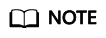
- --audit-policy-file: configuration file used by the audit function.
- --audit-log-path: path of the log file where audit events are written. If this flag is not specified, the logging backend will be disabled.
- --audit-log-maxsize: maximum size (in MB) of an audit log file before rotation.
- --audit-log-maxage: maximum number of days for storing old audit log files.
- --audit-log-maxbackup: maximum number of retained audit log files.
- Add the preceding parameters to the kube-apiserver.yaml file, ensure that the format of the parameters is the same as that in the kube-apiserver.yaml file and can not contain tab characters.
- (Optional) If your kube-apiserver runs as a pod, perform the following steps to persist logs on the server:
- Locate the volumeMounts field in kube-apiserver.yaml and configure volume mounting as follows:
volumeMounts: - mountPath: /etc/kubernetes/audit-policy.yaml name: audit readOnly: true - mountPath: /var/log/kubernetes/audit/ name: audit-log readOnly: false - Locate the volumes field in kube-apiserver.yaml and configure it as follows:
volumes: - name: audit hostPath: path: /etc/kubernetes/audit-policy.yaml type: File - name: audit-log hostPath: path: /var/log/kubernetes/audit/ type: DirectoryOrCreate
- Locate the volumeMounts field in kube-apiserver.yaml and configure volume mounting as follows:
Parent topic: Container Guard Service
Feedback
Was this page helpful?
Provide feedbackThank you very much for your feedback. We will continue working to improve the documentation.See the reply and handling status in My Cloud VOC.
The system is busy. Please try again later.
For any further questions, feel free to contact us through the chatbot.
Chatbot





