Help Center/
Host Security Service/
User Guide (Paris)/
Installation & Configuration/
Agent Management/
Upgrading the Agent
Updated on 2024-08-14 GMT+08:00
Upgrading the Agent
keeps improving its service capabilities, including but not limited to new features and defect fixes. Please upgrade your agent to the latest version in a timely manner to enjoy better service.
Upgrading the Agent on a Single Server
- Log in to the management console.
- Click
 in the upper left corner of the page, select a region, and choose Security > Host Security Service.
in the upper left corner of the page, select a region, and choose Security > Host Security Service. - In the navigation pane, choose Installation & Configuration. Click the Agents tab.
- Click Online to view the list of servers where the agent has been installed. For details, see Table 1.
- Click Upgrade in the Operation column of the target server. In the dialog box displayed, confirm the upgrade details and click OK.
- After the upgrade completes, check the agent version. If the latest version agent is used, the upgrade is successful.
Upgrading the Agent on Multiple Servers
- Log in to the management console.
- Click
 in the upper left corner of the page, select a region, and choose Security > .
in the upper left corner of the page, select a region, and choose Security > . - In the navigation pane, choose Installation & Configuration. Click the Agents tab.
- Click Online to view the list of servers where the agent has been installed. For details, see Table 2.
- Select the target servers whose agent you want to upgrade.
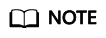
- If you check the box before Server Name/ID, all servers on the page will be selected.
- If you check the box before Select all, all servers you have will be selected.
- Click Upgrade Agent above the server list. In the dialog box displayed, confirm server information and click OK.
- After the upgrade completes, check the agent version. If the latest version agent is used, the upgrade is successful.
Parent topic: Agent Management
Feedback
Was this page helpful?
Provide feedbackThank you very much for your feedback. We will continue working to improve the documentation.See the reply and handling status in My Cloud VOC.
The system is busy. Please try again later.
For any further questions, feel free to contact us through the chatbot.
Chatbot





