Resetting the Consumer Offset
Scenario
Resetting the consumer offset is to change the retrieval position of a consumer.

Messages may be retrieved more than once after the offset is reset. Exercise caution when performing this operation.
Procedure
- Log in to the management console.
- Click
 in the upper left corner to select a region.
in the upper left corner to select a region.
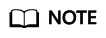
Select the region where your RocketMQ instance is located.
- Click
 and choose Application > Distributed Message Service for RocketMQ to open the console of DMS for RocketMQ.
and choose Application > Distributed Message Service for RocketMQ to open the console of DMS for RocketMQ. - Click a RocketMQ instance to go to the details page.
- In the navigation pane, choose Consumer Groups.
- In the row that contains the desired consumer group, choose More > Reset Consumer Offset.
- Set parameters by referring to Table 1.
Table 1 Parameters for resetting the consumer offset Parameter
Description
Topic Name
Select the topic whose consumer offset is to be reset.
Time
Select a time point. After the reset is complete, retrieval starts from this time point.
- Custom: a custom time point
- Earliest: the earliest offset
- Latest: the latest offset
- Click OK.
- Click Yes in the confirmation dialog box. The consumer offset is reset.
Feedback
Was this page helpful?
Provide feedbackThank you very much for your feedback. We will continue working to improve the documentation.See the reply and handling status in My Cloud VOC.
For any further questions, feel free to contact us through the chatbot.
Chatbot





