EVS Encryption
What Is EVS Encryption?
In case your services require encryption for the data stored on EVS disks, EVS provides you with the encryption function. You can encrypt newly created EVS disks. EVS uses the industry-standard XTS-AES-256 encryption algorithm and keys to encrypt EVS disks. Keys used by encrypted EVS disks are provided by the Key Management Service (KMS), which is secure and convenient. So you do not need to establish and maintain the key management infrastructure. KMS uses the Hardware Security Module (HSM) that complies with FIPS 140-2 level 3 requirements to protect keys. All user keys are protected by the root key in HSM to prevent key exposure.

The encryption attribute of a disk cannot be changed after the disk is created.
Keys Used for EVS Encryption
- Default Master Key: A key that is automatically created by EVS through KMS and named evs/default.
It cannot be disabled and does not support scheduled deletion.
- CMKs: Keys created by users. You may use existing CMKs or create new CMKs to encrypt disks. For details, see in the Key Management Service User Guide.
When an encrypted disk is attached, EVS accesses KMS, and KMS sends the data key (DK) to the host memory for use. The disk uses the DK plaintext to encrypt and decrypt disk I/Os. The DK plaintext is only stored in the memory of the host housing the ECS and is not stored persistently on the media. If a CMK is disabled or deleted in KMS, the disk encrypted using this CMK can still use the DK plaintext stored in the host memory. If this disk is later detached, the DK plaintext will be deleted from the memory, and data can no longer be read from or written to the disk. Before you re-attach this encrypted disk, ensure that the CMK is enabled.
|
CMK Status |
Impact |
How to Restore |
|---|---|---|
|
Disabled |
Enable the CMK. For details, see Managing CMKs > Enabling One or More CMKs in the Key Management Service User Guide. |
|
|
Scheduled deletion |
Cancel the scheduled deletion for the CMK. For details, see Managing CMKs > Canceling the Scheduled Deletion of One or More CMKs in the Key Management Service User Guide. |
|
|
Deleted |
Data on the disks can never be restored. |
Encryption Scenarios
- System disk encryption
System disks are created along with servers and cannot be created separately. So whether a system disk is encrypted or not depends on the image selected during the server creation. See the following table for details.
Table 2 Encryption relationship between images and system disks Creating Server Using Encrypted Image
Whether System Disk Will Be Encrypted
Description
Yes
Yes
For details, see Managing Private Images > Encrypting Images in the Image Management Service User Guide.
No
No
-
- Data disk encryption
Data disks can be created along with servers or separately. Whether data disks are encrypted depends on their data sources. See the following table for details.
Table 3 Encryption relationship between backups, images, and data disks Created On
Method of Creation
Whether Data Disk Will Be Encrypted
Description
The ECS console
Created together with the server
Yes/No
When a data disk is created together with a server, you can choose to encrypt the disk or not. For details, see Getting Started > Creating an ECS > Step 1: Configure Basic Settings in the Elastic Cloud Server User Guide.
The EVS console
No data source selected
Yes/No
When an empty disk is created, you can choose whether to encrypt the disk or not. The encryption attribute of the disk cannot be changed after the disk has been created.
Creating from a backup
Yes/No
- When a disk is created from a backup, you can choose whether to encrypt the disk or not. The encryption attributes of the disk and backup do not need to be the same.
- When you create a backup for a system or data disk, the encryption attribute of the backup will be the same as that of the disk.
Creating from an image
(The image's source disk is encrypted.)
Yes
-
Creating from an image
(The image's source disk is not encrypted.)
No
-
Who Can Use the Encryption Function?
When a user uses the encryption function, the condition varies depending on whether the user is the first one ever in the current region or project to use this function.
- If the user is the first user, the user needs to follow the prompt to create an agency, which grants KMS Administrator permissions to EVS. Then the user can create and obtain keys to encrypt and decrypt disks.
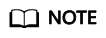
The first user must have the KMS Administrator permissions to create the agency. If the user does not have the KMS Administrator permissions, contact the account administrator to grant the permissions first.
- If the user is not the first user, the user can use encryption directly.
Feedback
Was this page helpful?
Provide feedbackThank you very much for your feedback. We will continue working to improve the documentation.See the reply and handling status in My Cloud VOC.
For any further questions, feel free to contact us through the chatbot.
Chatbot





