Viewing Data Storage Statistics of a Proxy Cluster Instance
You can view the data storage statistics of all nodes of a Proxy cluster instance. If data storage is unevenly distributed across nodes, you can scale up the instance or clear data.
You can only view data storage statistics of Proxy Cluster instances. Instances of other types, such as master/standby, only have one node, and you can view the used memory on the instance details page.
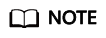
A Redis Cluster instance has multiple storage nodes. You can check the data storage statistics of a Redis Cluster instance in its Redis Server monitoring data.
Procedure
- Log in to the DCS console.
- Click
 in the upper left corner of the management console and select a region and a project.
in the upper left corner of the management console and select a region and a project. - In the navigation pane, choose Cache Manager.
- Click the name of a DCS Redis cluster instance to view the basic information.
- Click the Node Management tab.
The data volume of each node in the cluster instance is displayed.
When the data storage capacity of a node in a cluster is used up, you can scale up the instance according to Modifying DCS Instance Specifications.
Feedback
Was this page helpful?
Provide feedbackThank you very much for your feedback. We will continue working to improve the documentation.See the reply and handling status in My Cloud VOC.
For any further questions, feel free to contact us through the chatbot.
Chatbot





