How Do I Clear Redis Data?
Exercise caution when clearing data.
- Redis 3.0
Data of a DCS Redis 3.0 instance cannot be cleared on the console, and can only be cleared by the FLUSHDB or FLUSHALL command in redis-cli.
Run the FLUSHALL command to clear all the data in the instance.
Run the FLUSHDB command to clear the data in the currently selected DB.
- Redis 4.0 and 5.0
To clear data of a DCS Redis 4.0 or 5.0 instance, you can run the FLUSHDB or FLUSHALL command in redis-cli, use the data clearing function on the DCS console, or run the FLUSHDB command on Web CLI.
To clear data of a Redis Cluster instance, run the FLUSHDB or FLUSHALL command on every shard of the instance. Otherwise, data may not be completely cleared.
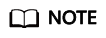
- Currently, only DCS Redis 4.0 and 5.0 instances support data clearing by using the DCS console and by running the FLUSHDB command on Web CLI.
- When you run the FLUSHDB command on Web CLI, only one shard is cleared at a time. If there are multiple shards, connect to and run the FLUSHDB command on each master node.
- Redis Cluster data cannot be cleared by using Web CLI.
Feedback
Was this page helpful?
Provide feedbackThank you very much for your feedback. We will continue working to improve the documentation.See the reply and handling status in My Cloud VOC.
For any further questions, feel free to contact us through the chatbot.
Chatbot





