Kafka Log Push
Kafka log push policies push calling logs of open APIs to Kafka for analysis.
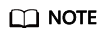
If your gateway does not support this policy, contact technical support to upgrade the gateway to the latest version.
Usage Guidelines
- A maximum of five Kafka log push policies can be created for a gateway.
- APIs bound with a Kafka log push policy will deteriorate in performance by 30%.
Configuration Parameters
|
Parameter |
Description |
|---|---|
|
Policy Information |
|
|
Broker Address |
Connection address of the target Kafka. Separate multiple addresses with commas (,). |
|
Topic |
Topic of the target Kafka to report logs to. |
|
Key |
Partition of Kafka for storing logs as an ordered message queue. If this parameter is left blank, logs are stored in different partitions. |
|
Retry |
Configuration for retrying when logs fail to be pushed to Kafka.
|
|
SASL Configuration |
|
|
Security Protocol |
Protocol used for connecting to the target Kafka.
|
|
Message Tx/Rx Mechanism |
Message transmission and receiving mechanism of the target Kafka. The default value is PLAIN. |
|
SASL Username |
This parameter is available only if Security Protocol is set to SASL_PLAINTEXT or SASL_SSL. Username used for SASL or SSL authentication. |
|
SASL Password |
This parameter is available only if Security Protocol is set to SASL_PLAINTEXT or SASL_SSL. User password used for SASL or SSL authentication. |
|
Confirm SASL Password |
This parameter is available only if Security Protocol is set to SASL_PLAINTEXT or SASL_SSL. Enter the SASL password again. |
|
Certificate Content |
This parameter is available only if Security Protocol is set to SASL_SSL. CA certificate used for SSL authentication. |
|
Metadata Configuration |
|
|
System Metadata |
System fields that need to be included in pushed logs. By default, the start_time, request_id, client_ip, request_time, http_status, scheme, request_method, host, uri, upstream_addr, upstream_status, upstream_response_time, http_x_forwarded_for, http_user_agent, and error_type fields are carried in logs. You can also specify other system fields that need to be included. |
|
Request Data |
API request information that needs to be included in pushed logs.
|
|
Response Data |
API response information that needs to be included in pushed logs.
|
|
Customized Authentication |
Custom authentication information that needs to be included in pushed logs.
|
Feedback
Was this page helpful?
Provide feedbackThank you very much for your feedback. We will continue working to improve the documentation.See the reply and handling status in My Cloud VOC.
For any further questions, feel free to contact us through the chatbot.
Chatbot





